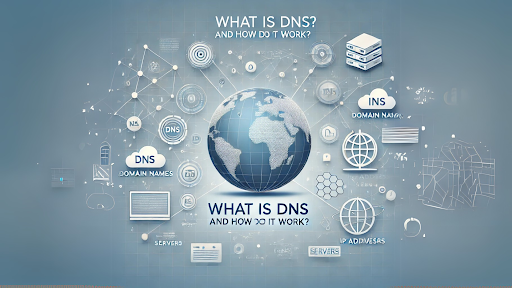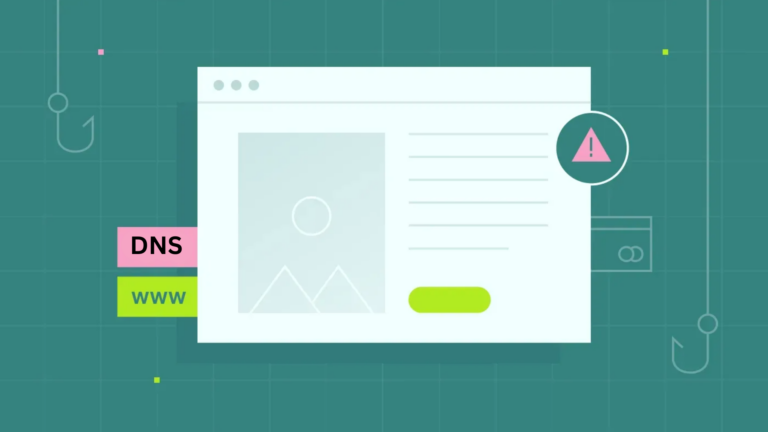What is DNS and How Does it Work?
If you’ve ever used the internet, you’ve benefited from something called DNS, even if you didn’t realize it. DNS is short for Domain Name System. It’s one of the fundamental systems that keeps the internet running smoothly. Let’s break it down in simple terms so everyone can understand.
What is DNS?
Imagine the internet as a huge phone book. When you want to visit a website like “google.com,” you don’t actually connect to “google.com” directly. Instead, your computer connects to a specific address made up of numbers called an IP address (e.g., 142.250.64.78).
Remembering these long strings of numbers for every website would be impossible. This is where DNS comes in. DNS translates the website names you type (like “google.com”) into the numerical IP addresses that computers use to communicate with each other. In short, DNS acts like a translator between humans and computers.
How Does DNS Work?
Here’s a simple step-by-step explanation of what happens when you type a website address into your browser:
1. You Type the Website Name
- When you enter a website address (like “example.com”) in your browser, your computer doesn’t know where that website is located yet.
2. The Browser Asks a DNS Server
- Your computer sends a request to a DNS server to find the IP address of the website. Think of the DNS server as a librarian who looks up the website’s location for you.
3. The DNS Server Searches for the IP Address
- The DNS server checks its records to see if it knows the IP address for “example.com.”
- If it doesn’t know, it asks another DNS server. This process continues until the correct IP address is found.
4. The IP Address is Sent Back
- Once the DNS server finds the IP address, it sends it back to your computer.
5. Your Browser Connects to the Website
- Now that your computer knows the IP address, it uses it to connect to the website’s server. The website then loads on your screen.
This entire process happens in just a few seconds, often so quickly that you don’t even notice it.
Why is DNS Important?
Without DNS, using the internet would be much harder. Here are a few reasons why DNS is essential:
- Simplifies Browsing: You don’t need to remember long and complicated IP addresses. Instead, you can just type “facebook.com” or “youtube.com.”
- Handles Traffic: DNS helps direct internet traffic efficiently, making sure that websites load quickly and reliably.
- Supports Security: DNS also helps detect and block harmful websites or hackers trying to trick users.
- Keeps the Internet Organized: DNS acts as a central system to organize all the websites and their IP addresses, ensuring everything is accessible.
Types of DNS Servers
To understand DNS better, let’s look at the main types of DNS servers involved in the process:
- Recursive DNS Server: This is the first server your computer contacts. It acts like a middleman, fetching the IP address for you.
- Root DNS Server: This server helps point the recursive server in the right direction. It’s like asking a guide for directions.
- TLD (Top-Level Domain) Server: These servers handle specific domains like “.com,” “.org,” or “.net.”
- Authoritative DNS Server: This is the final stop. It contains the actual IP address of the website you’re looking for.
Common DNS Problems
Sometimes, DNS doesn’t work as it should. Here are a few common issues:
- DNS Server Not Responding: This happens when the DNS server is down or unreachable.
- Slow DNS Resolution: If the DNS server takes too long to find the IP address, websites may load slowly.
- Incorrect DNS Configuration: If your device’s DNS settings are wrong, it can lead to internet connection problems.
How to Fix DNS Issues
If you experience DNS problems, try these simple fixes:
- Restart Your Router: Many DNS issues can be solved by turning your router off and on again.
- Change Your DNS Server: You can use public DNS servers like Google DNS (8.8.8.8) or Cloudflare DNS (1.1.1.1) if your current server isn’t working.
- Clear DNS Cache: Sometimes, clearing your computer’s DNS cache can solve issues. On Windows, you can do this by typing “ipconfig /flushdns” in the Command Prompt.
- Check Your Internet Connection: Ensure your device is connected to the internet before troubleshooting DNS issues.
Conclusion
DNS is a vital part of how the internet works. It makes browsing easier by translating website names into IP addresses that computers understand. Even though it works behind the scenes, it’s a key player in ensuring that websites load quickly and smoothly. The next time you open a website, you’ll know the little magic happening in the background!
guiadenoivos.saojosedojardimeuropa.com.br
beyond.globalpranichealing.com