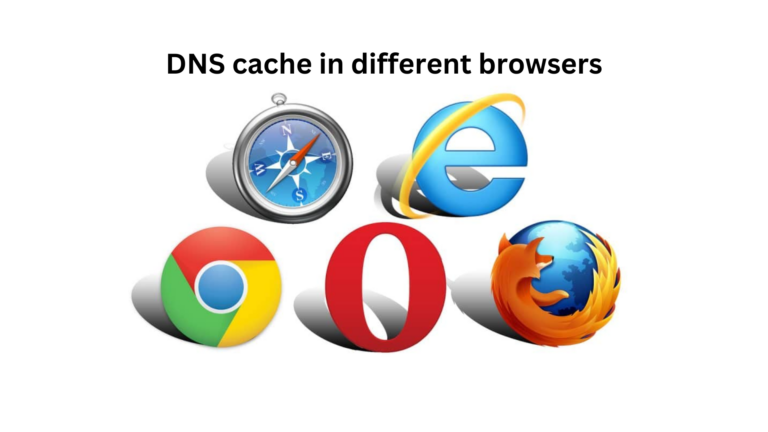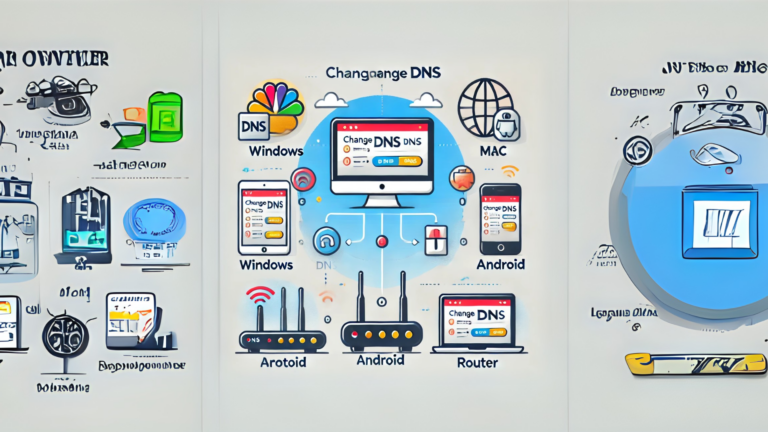What is a DNS resolver?
When you type a website address into your browser, how does your computer know where to go? The answer lies in something called a DNS resolver. It acts like a translator, helping your computer find the exact location of the website you want to visit.
Understanding DNS (Domain Name System)
Every website has a unique IP address (a series of numbers like 192.168.1.1) that computers use to find each other. But since numbers are hard to remember, we use domain names like google.com or facebook.com instead. The DNS (Domain Name System) is what converts these domain names into IP addresses.
What Does a DNS Resolver Do?
A DNS resolver is the first step in this process. When you enter a website address, the resolver finds the corresponding IP address so your browser can load the website. Without a DNS resolver, you would have to remember long strings of numbers instead of simple website names.
How a DNS Resolver Works (Step-by-Step)
Here’s a simple breakdown of what happens when you type a website address into your browser:
- You enter a website name – For example, you type “www.example.com” in your browser.
- The DNS resolver receives the request – Your device contacts the DNS resolver to find the IP address.
- Checking the cache – The resolver first checks if it already has the IP address saved. If so, it sends it back instantly.
- Contacting the root server – If the resolver doesn’t have the answer, it asks the root DNS server for help.
- Going to the TLD server – The root server directs the resolver to the correct Top-Level Domain (TLD) server, like “.com” or “.org”.
- Finding the authoritative server – The TLD server points to the authoritative DNS server, which knows the exact IP address for the website.
- Returning the IP address – The authoritative server sends the correct IP address back to the resolver.
- Website loads – The resolver sends the IP address to your browser, which then loads the website.
Why is a DNS Resolver Important?
A DNS resolver plays a crucial role in making internet browsing quick and easy. Here’s why it matters:
- Faster browsing – Resolving domain names quickly helps websites load faster.
- User convenience – We don’t need to remember long IP addresses.
- Security features – Some resolvers protect users from malicious websites.
- Efficiency – Caching previously visited sites saves time and reduces internet traffic.
Types of DNS Resolvers
There are different kinds of DNS resolvers, each serving a different purpose:
- Public DNS Resolvers – Provided by companies like Google (8.8.8.8) and Cloudflare (1.1.1.1) for faster and more secure browsing.
- ISP (Internet Service Provider) Resolvers – The default resolver provided by your internet provider.
- Private DNS Resolvers – Used in businesses or organizations for internal networks.
Can You Change Your DNS Resolver?
Yes! If you want a faster or more secure internet experience, you can change your DNS resolver. Many people switch to Google DNS (8.8.8.8) or Cloudflare DNS (1.1.1.1) for better performance.
Conclusion
A DNS resolver is like a phonebook for the internet, helping your computer find websites quickly and easily. Without it, browsing the web would be much harder. Whether you stick with your default resolver or switch to a faster one, understanding how it works helps you make better choices for a smoother internet experience.