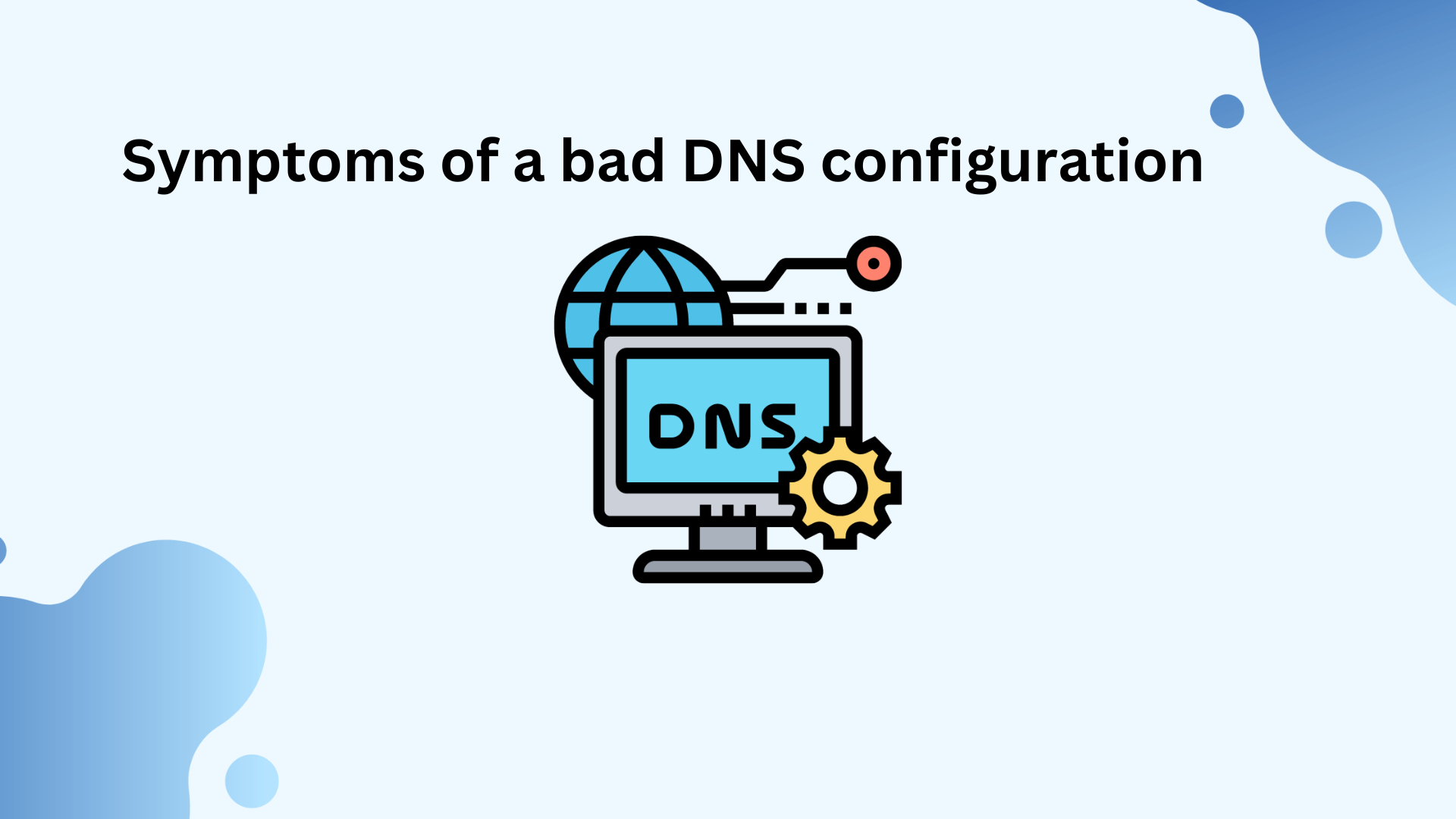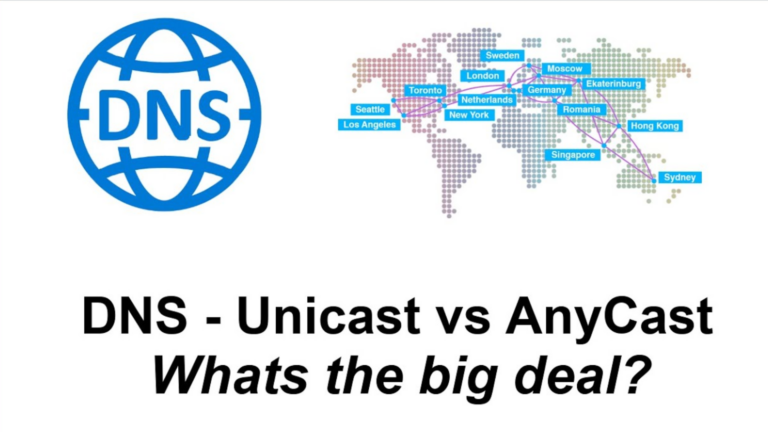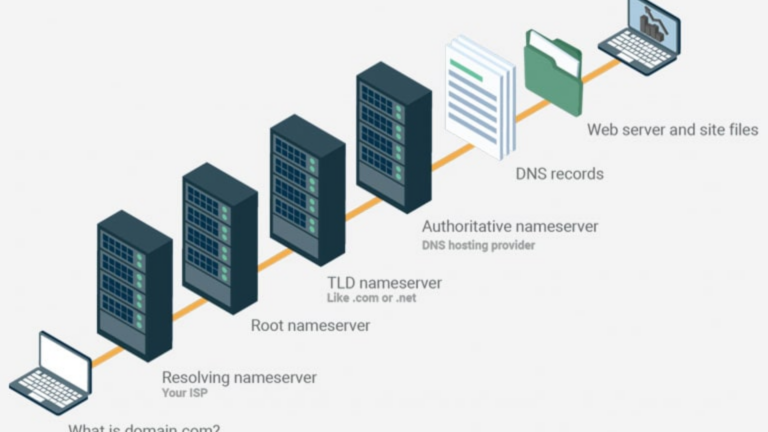What are the symptoms of a bad DNS configuration?
When you’re trying to access a website or an online service and things aren’t working as expected, one of the culprits could be a bad DNS (Domain Name System) configuration. DNS is like the phonebook of the internet, translating website names into IP addresses that computers can understand. If the DNS setup is wrong, it can cause a range of problems that prevent you from accessing websites or using online services properly.
Here’s what you might experience if your DNS is misconfigured:
1. Websites Not Loading
One of the most common signs of a bad DNS configuration is that websites won’t load, or they take a long time to appear. When DNS isn’t working correctly, your computer can’t find the website you want to visit, so it can’t open the page.
Possible Symptoms:
- Blank Pages: The browser might just show a blank screen instead of the website.
- Error Messages: You might see messages like “Server not found” or “DNS server not responding.”
2. Slow Internet Speed
If the DNS server you are using is slow or not set up properly, you may experience delays when trying to browse the web or load websites. Slow DNS responses can lead to slow loading times for websites, making it feel like your internet connection is slower than it should be.
Possible Symptoms:
- Web Pages Load Slowly: Websites may take much longer than usual to load.
- Streaming or Downloads Lag: Streaming videos or downloading files can buffer or take longer to complete.
3. Frequent Disconnects from Online Services
A misconfigured DNS can cause problems with staying connected to online services. For example, if you’re using apps or playing games online, you may find that you’re getting disconnected unexpectedly.
Possible Symptoms:
- Dropped Connections: Apps or games may suddenly disconnect or fail to load.
- Time-Out Errors: You may see “connection timeout” or similar messages because your computer can’t reach the server.
4. Unable to Access Specific Websites
Sometimes, a bad DNS setup may not block all websites but only certain ones. You may find that some websites open fine, but others are completely unreachable.
Possible Symptoms:
- Some Sites Work, Others Don’t: You might be able to load Google or Facebook, but not your favorite blog or e-commerce site.
- “DNS Not Found” Errors: For specific websites, the browser may display an error like “DNS not found” or “Server DNS address could not be found.”
5. Issues with Email and Other Services
DNS is also responsible for routing traffic to your email server. If the DNS setup is incorrect, you might experience problems sending or receiving emails. This can also affect other services, such as chat apps or cloud storage.
Possible Symptoms:
- Email Sending/Receiving Failures: You might not be able to send or receive emails, and you could see errors related to DNS when trying.
- Cloud Services Not Syncing: Your cloud services may not update or sync properly due to DNS issues.
6. Unable to Connect to Websites Using Their Domain Names
When DNS is not working right, you may face issues even if you enter the correct website address. For example, if you try typing “www.example.com,” it might not direct you to the correct site because the DNS is failing to resolve the name to an IP address.
Possible Symptoms:
- Name Resolution Errors: Websites that rely on DNS might fail to connect because the address can’t be found.
- “This site can’t be reached” Messages: When you try visiting a site, the browser may display an error saying it can’t reach the server.
How to Fix Bad DNS Configuration
If you notice any of the symptoms above, it could be time to check your DNS settings. Here are some ways to troubleshoot and fix the problem:
1. Restart Your Router and Device
Sometimes, simply restarting your router and device can resolve minor DNS issues.
2. Change Your DNS Server
You can switch to a public DNS server like Google DNS or OpenDNS. These tend to be faster and more reliable than default DNS servers provided by your Internet Service Provider.
3. Clear Your DNS Cache
Clearing your DNS cache can help fix any stale or incorrect entries stored in your device’s memory.
4. Check Your DNS Settings
Ensure that your DNS settings are configured properly, whether you’re using automatic DNS or a manual DNS server. Double-check the settings provided by your ISP or the DNS service you prefer.
5. Contact Your Internet Service Provider (ISP)
If you’re still having trouble, your ISP may have issues on their end, and contacting them can help resolve the problem.
Conclusion
A bad DNS configuration can cause a lot of frustration when trying to browse the web, use apps, or connect to online services. If you’re experiencing slow speeds, frequent disconnects, or trouble accessing websites, it’s a good idea to check your DNS settings. By making some adjustments, you can get back to browsing the internet smoothly and without interruptions.