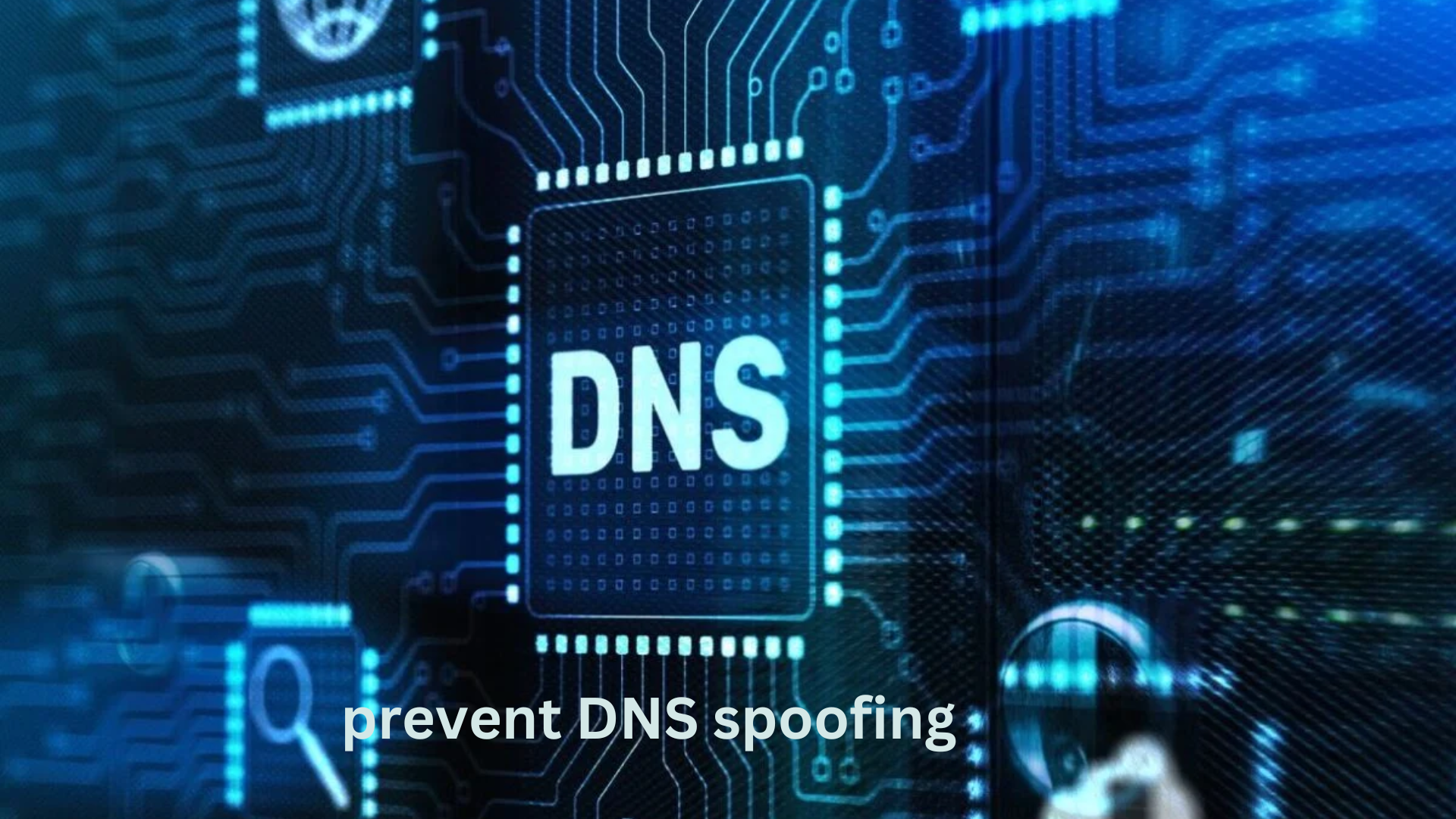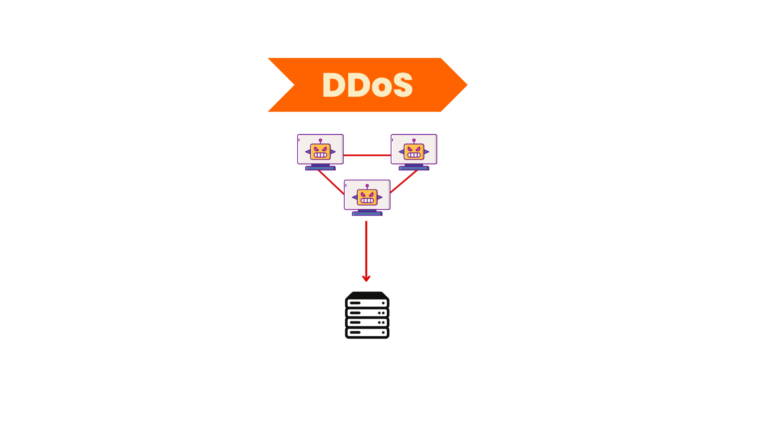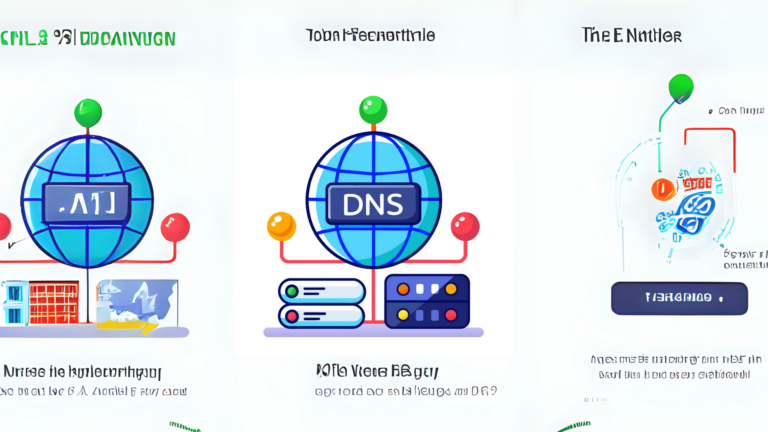How to prevent DNS spoofing in corporate networks?
Understanding DNS Spoofing
DNS spoofing is a type of cyber attack where hackers trick a system into sending traffic to fake websites instead of the correct ones. This can lead to data theft, malware infections, and security breaches. For businesses, it’s crucial to prevent DNS spoofing to protect sensitive information and maintain a secure network.
Steps to Prevent DNS Spoofing
Here are some practical steps businesses can take to prevent DNS spoofing:
1. Use Secure DNS Servers
Always use trusted and secure DNS servers. Public DNS providers like Google (8.8.8.8 and 8.8.4.4) or Cloudflare (1.1.1.1) offer better protection against spoofing attempts.
2. Enable DNSSEC (Domain Name System Security Extensions)
DNSSEC helps verify the authenticity of DNS responses. It prevents attackers from injecting fake DNS records into your system.
3. Use Encryption for DNS Traffic
Encrypting DNS queries prevents attackers from intercepting and modifying them. Businesses can use:
- DNS over HTTPS (DoH) – Encrypts DNS traffic using HTTPS.
- DNS over TLS (DoT) – Adds encryption for better security.
4. Implement Network Security Measures
A secure network can prevent many cyber threats, including DNS spoofing. Some essential security measures include:
- Firewalls – Block unauthorized access to DNS servers.
- Intrusion Detection Systems (IDS) – Monitor network traffic for suspicious activity.
- Virtual Private Networks (VPNs) – Secure network connections to prevent DNS leaks.
5. Regularly Update Software and DNS Configurations
Outdated software is vulnerable to attacks. Regularly update your DNS servers, firewalls, and other network devices to patch security flaws.
6. Restrict Access to DNS Settings
Limit DNS configuration changes to authorized personnel only. Unauthorized changes could open security gaps and make the network vulnerable.
7. Monitor DNS Traffic
Use monitoring tools to detect unusual DNS activity. If you notice unexpected DNS requests, investigate immediately to prevent security breaches.
8. Educate Employees on Security Practices
Human errors are a major cause of cyber threats. Train employees to:
- Avoid clicking suspicious links.
- Recognize phishing attempts.
- Report any unusual network behavior.
9. Use Antivirus and Anti-Malware Solutions
Malware can alter DNS settings on infected devices. Keep all computers protected with up-to-date antivirus software to block such threats.
Conclusion
DNS spoofing is a serious security risk for businesses, but it can be prevented with the right measures. Using secure DNS servers, enabling DNSSEC, encrypting DNS traffic, and maintaining strong network security can significantly reduce the risk. Regular monitoring and employee training also play a crucial role in keeping corporate networks safe. By implementing these steps, businesses can protect their data and ensure secure online communication.