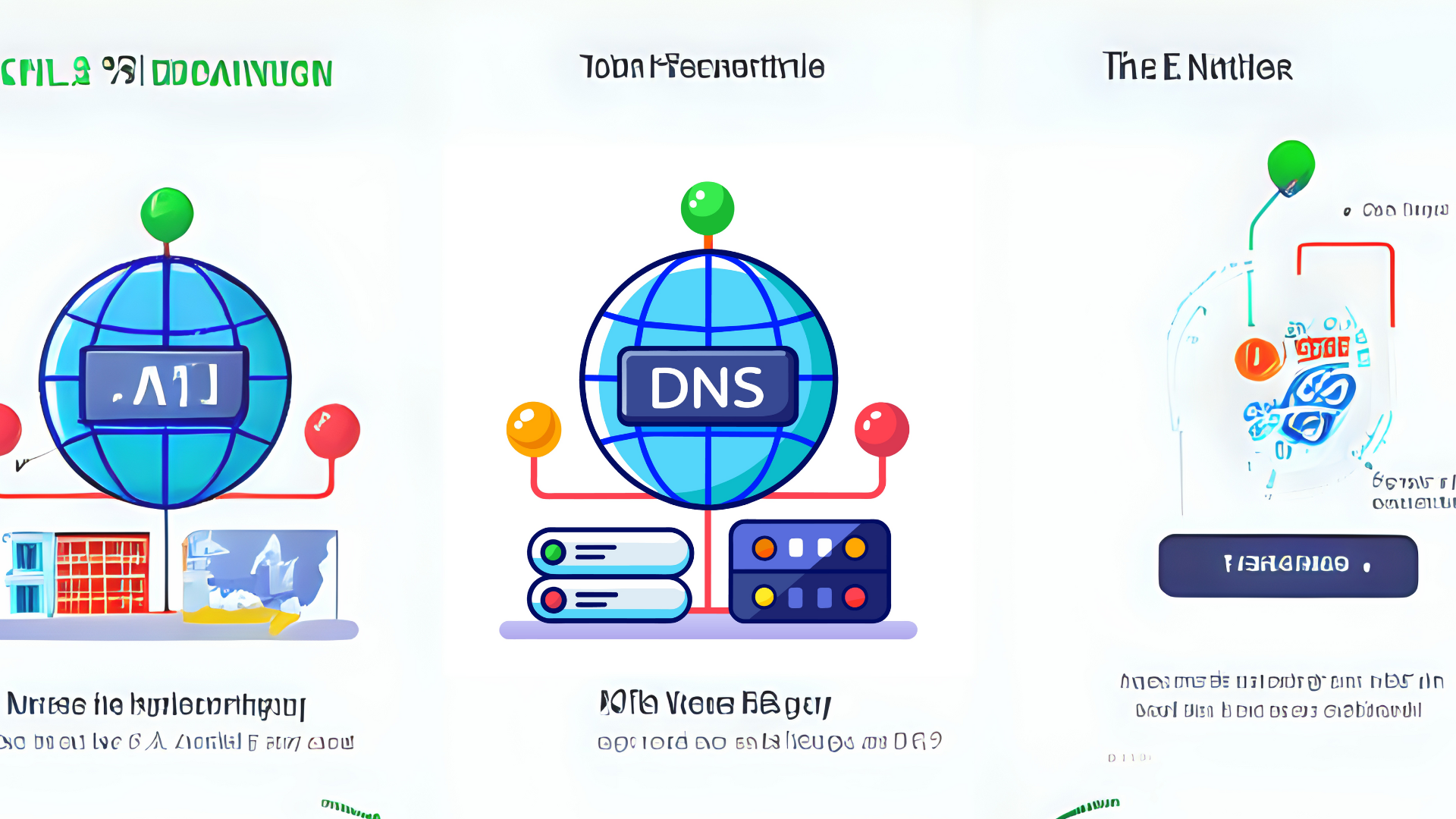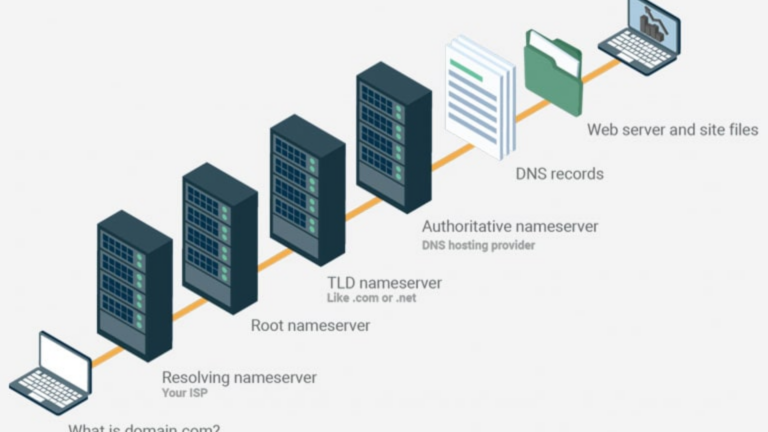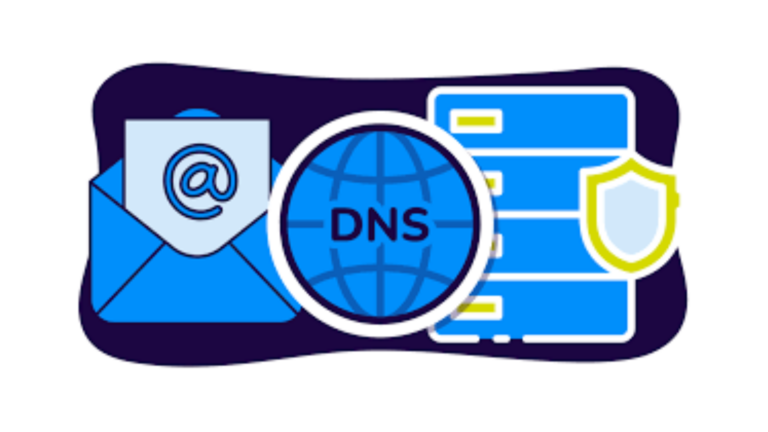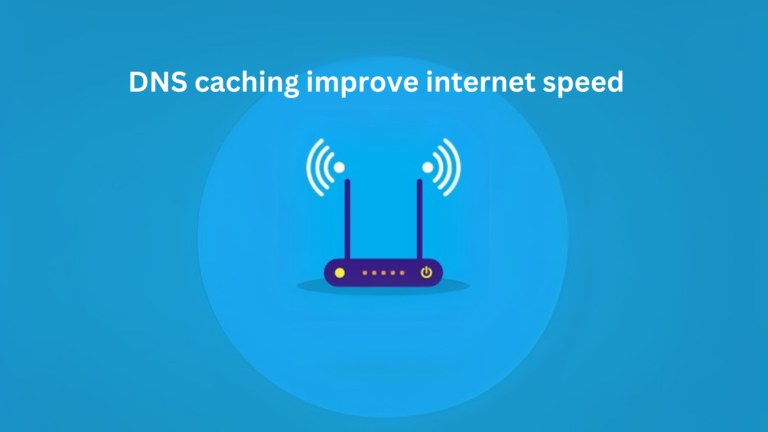How does DNS affect internet speed?
When you browse the internet, you probably expect pages to load quickly and without any issues. But have you ever wondered what happens behind the scenes when you type in a website address? One key player in this process is DNS, which stands for Domain Name System. Understanding how DNS works and how it affects your internet speed can help you make better decisions for a smoother online experience. Let me explain it in simple terms.
What Is DNS?
Every website has an IP address, which is like its unique digital address. For example, a website like “google.com” has an IP address such as “142.250.64.78.” Since it’s hard to remember IP addresses, DNS acts as a translator. It takes the easy-to-remember website names you type and converts them into their corresponding IP addresses.
Here’s a quick example:
- You type “www.example.com” into your browser.
- DNS finds the IP address for that website and connects you to it.
Without DNS, you’d have to remember complicated IP addresses for every website you visit. That would make the internet much harder to use!
How Does DNS Affect Internet Speed?
Now that you know what DNS does, let’s see how it impacts your internet speed. While DNS itself doesn’t directly control how fast your internet connection is, it plays a role in how quickly websites load. Here’s how:
1. DNS Lookup Time
When you visit a website for the first time, your device has to perform a DNS lookup to find the IP address of that website. If the DNS server takes too long to respond, the website will load slowly, even if your internet connection is fast.
2. Server Location
The closer the DNS server is to your location, the faster it can respond to your requests. If the DNS server is far away or overloaded with traffic, it will take longer to process your request, delaying the website loading time.
3. Caching
Your device and browser can store (or “cache”) DNS information for websites you’ve visited before. This means the next time you visit the same website, it won’t need to perform a DNS lookup. Faster DNS caching leads to quicker loading times.
4. DNS Server Quality
Not all DNS servers are created equal. Some are faster and more reliable than others. If you’re using a slow or outdated DNS server, it can delay your internet activity. Upgrading to a better DNS service can improve performance.
How to Improve DNS Performance
If you’re experiencing slow internet or websites taking longer to load, optimizing your DNS settings might help. Here are some tips:
1. Use a Faster DNS Provider
Some popular and fast DNS providers include:
- Google Public DNS (8.8.8.8 and 8.8.4.4)
- Cloudflare DNS (1.1.1.1 and 1.0.0.1)
- OpenDNS (208.67.222.222 and 208.67.220.220)
You can manually change your DNS settings on your device or router to use one of these services.
2. Enable DNS Caching
Make sure your browser and device are set to cache DNS data. This reduces the need for repeated lookups, speeding up website access.
3. Avoid Overloaded Servers
Some internet providers use DNS servers that get overcrowded. Switching to a less congested public DNS provider can make a noticeable difference.
4. Test Your DNS Speed
There are tools like “DNS Benchmark” and “Namebench” that can test different DNS servers to find the fastest one for your location. Use these to identify the best option.
Does DNS Affect Video Streaming and Downloads?
Yes, DNS can play a role in streaming and downloads as well. When you stream a video or download a file, your device first needs to find the IP address of the service you’re accessing. A slow DNS server can cause delays in starting the stream or download. Once the connection is established, however, your internet speed (bandwidth) is the main factor.
Conclusion
DNS is like the phonebook of the internet. It helps you reach websites quickly by translating their names into IP addresses. If your DNS is slow, it can feel like your internet is sluggish, even if your connection is fast. By using a better DNS provider, enabling caching, and testing server speeds, you can enhance your browsing experience and enjoy faster website loading times. It’s a small change that can make a big difference in how smoothly you use the internet.