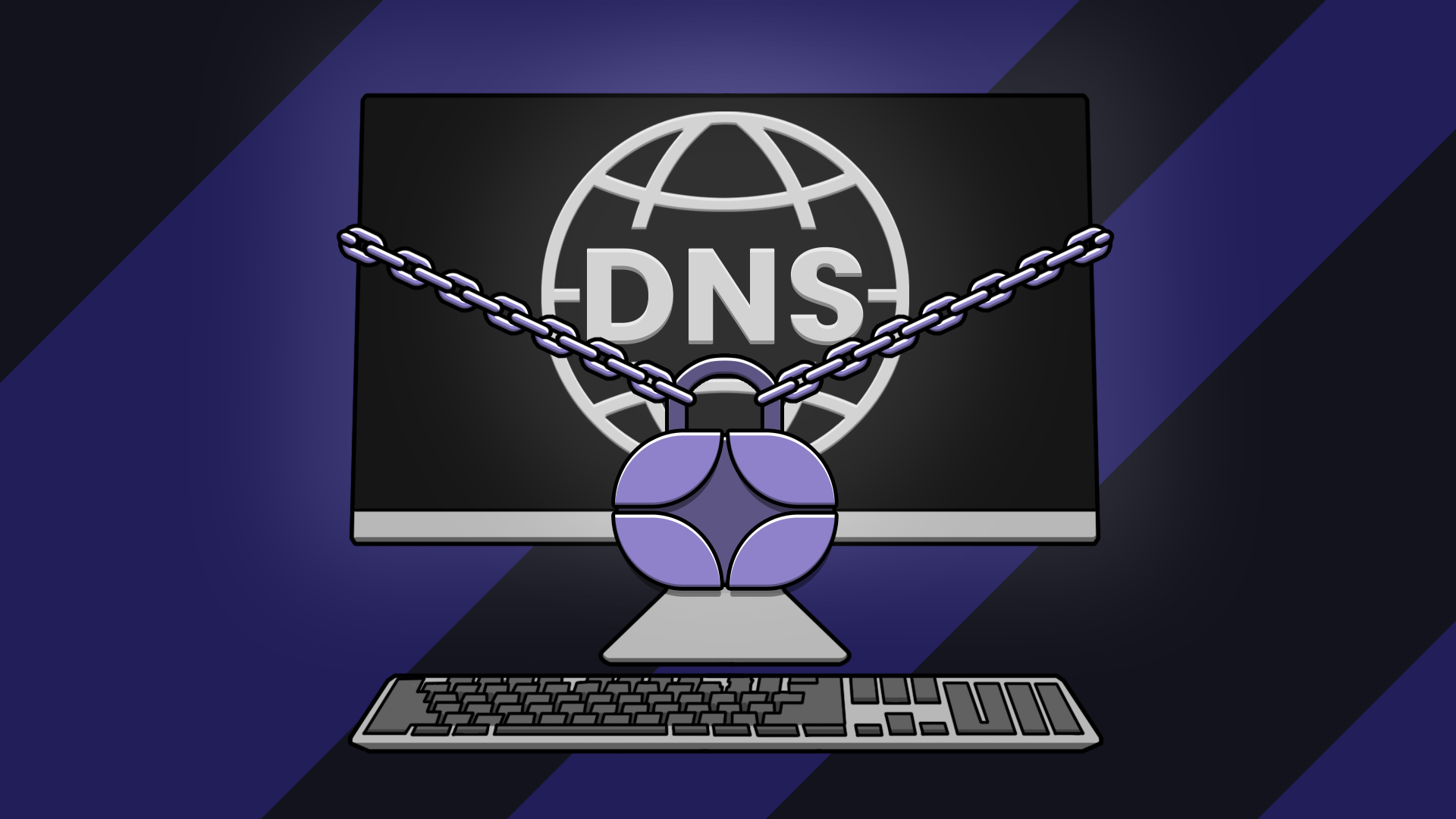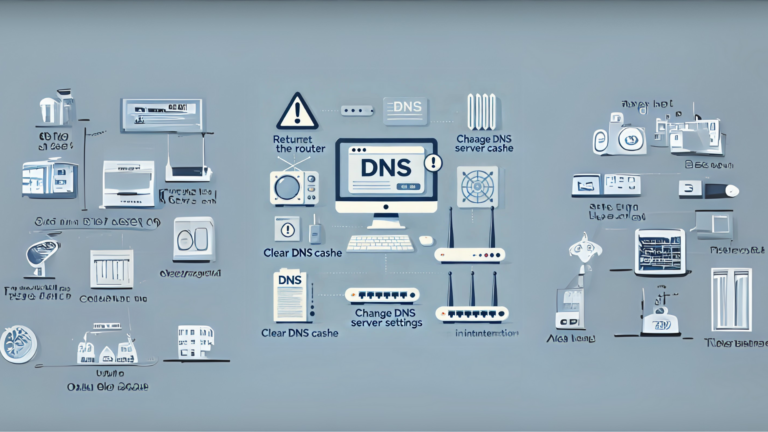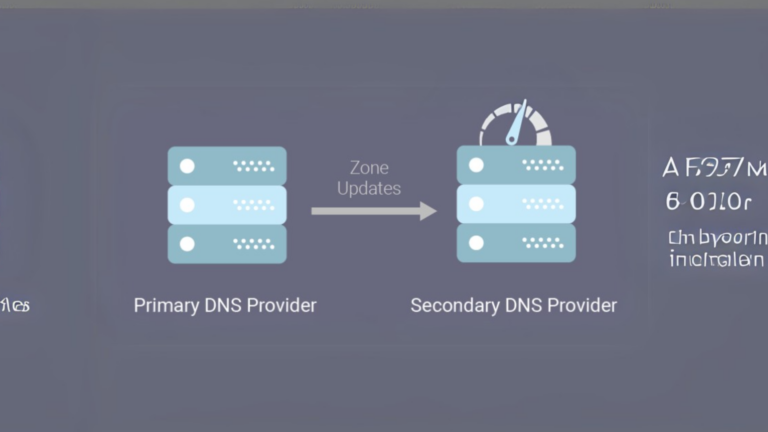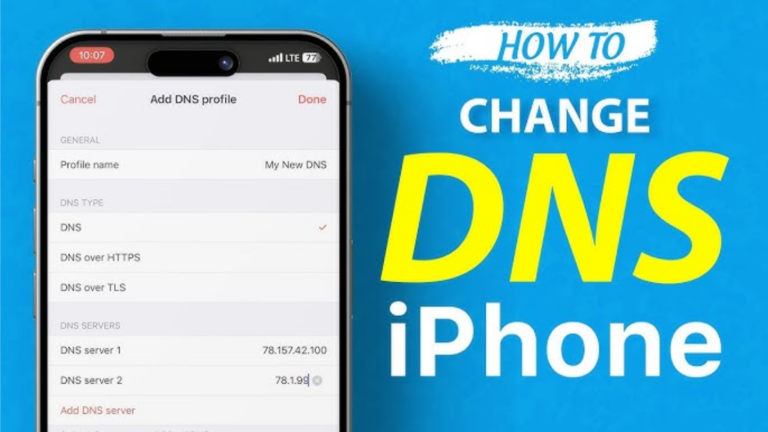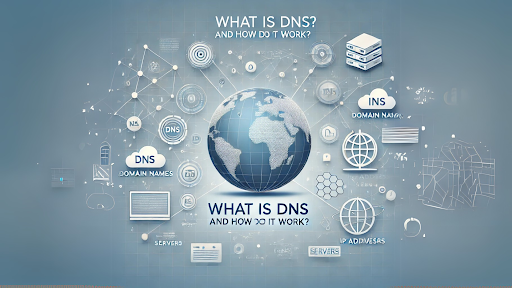How do I secure DNS records against tampering?
DNS (Domain Name System) records are crucial for directing internet traffic to the correct websites and services. If someone tampers with your DNS records, they can redirect your visitors to malicious sites, steal sensitive data, or disrupt your online services. Securing DNS records is essential to keep your website and users safe.
Why Securing DNS Records is Important
When hackers gain access to your DNS settings, they can:
- Redirect visitors to fake websites (phishing attacks).
- Block access to your website.
- Intercept emails and online communications.
- Spread malware or viruses.
To prevent these risks, follow these steps to secure your DNS records.
1. Use Strong, Unique Passwords for Your DNS Provider
- Avoid using simple passwords like “123456” or “password.”
- Use a mix of letters, numbers, and symbols.
- Consider using a password manager to store and generate complex passwords.
- Change your password regularly to reduce security risks.
2. Enable Two-Factor Authentication (2FA)
Two-factor authentication (2FA) adds an extra layer of security to your DNS account by requiring a second form of verification, such as a code sent to your phone.
- Enable 2FA in your DNS provider’s security settings.
- Use authentication apps like Google Authenticator or Authy.
- Avoid using SMS-based 2FA if possible, as it can be intercepted.
3. Restrict Access to DNS Settings
Not everyone needs access to your DNS settings. Limit access to only trusted individuals.
- Use role-based access control (RBAC) to define who can make changes.
- Remove access for employees who no longer need it.
- Monitor who has access and review it regularly.
4. Enable DNSSEC (Domain Name System Security Extensions)
DNSSEC helps protect your DNS records from unauthorized changes by adding a digital signature to your domain.
- Check if your DNS provider supports DNSSEC.
- Enable it in your domain registrar’s settings.
- Regularly check that DNSSEC is properly configured.
5. Monitor DNS Activity for Suspicious Changes
Set up alerts for any changes to your DNS records so you can take action immediately if something looks suspicious.
- Use monitoring tools provided by your DNS registrar.
- Sign up for notifications about DNS changes.
- Regularly review your DNS records to ensure they haven’t been altered.
6. Use a Reputable DNS Hosting Provider
Not all DNS providers offer the same level of security. Choose a provider with strong security measures.
- Look for providers that support DNSSEC, 2FA, and activity logging.
- Read reviews and check the provider’s reputation.
- Avoid free or unknown DNS providers with weak security policies.
7. Keep Software and Systems Updated
If you manage your own DNS servers, keeping them updated is crucial to patch security vulnerabilities.
- Apply software updates and security patches regularly.
- Use firewall rules to restrict access to your DNS server.
- Disable unused services to reduce attack surfaces.
8. Backup Your DNS Records
Having a backup of your DNS records can help restore settings if they are tampered with.
- Export your DNS records and store them securely.
- Regularly update your backups when changes are made.
- Use cloud-based backup services for added protection.
9. Use a Web Application Firewall (WAF)
A WAF can help protect against cyberattacks that target your DNS settings.
- Choose a WAF that offers DNS security features.
- Configure it to block unauthorized requests.
- Monitor firewall logs for any unusual activity.
Final Thoughts
Securing your DNS records is essential to keeping your website and online services safe. By following these steps, you can significantly reduce the risk of DNS tampering and ensure that your visitors always reach the correct website. Stay vigilant, monitor your DNS settings regularly, and always prioritize security in your online presence.