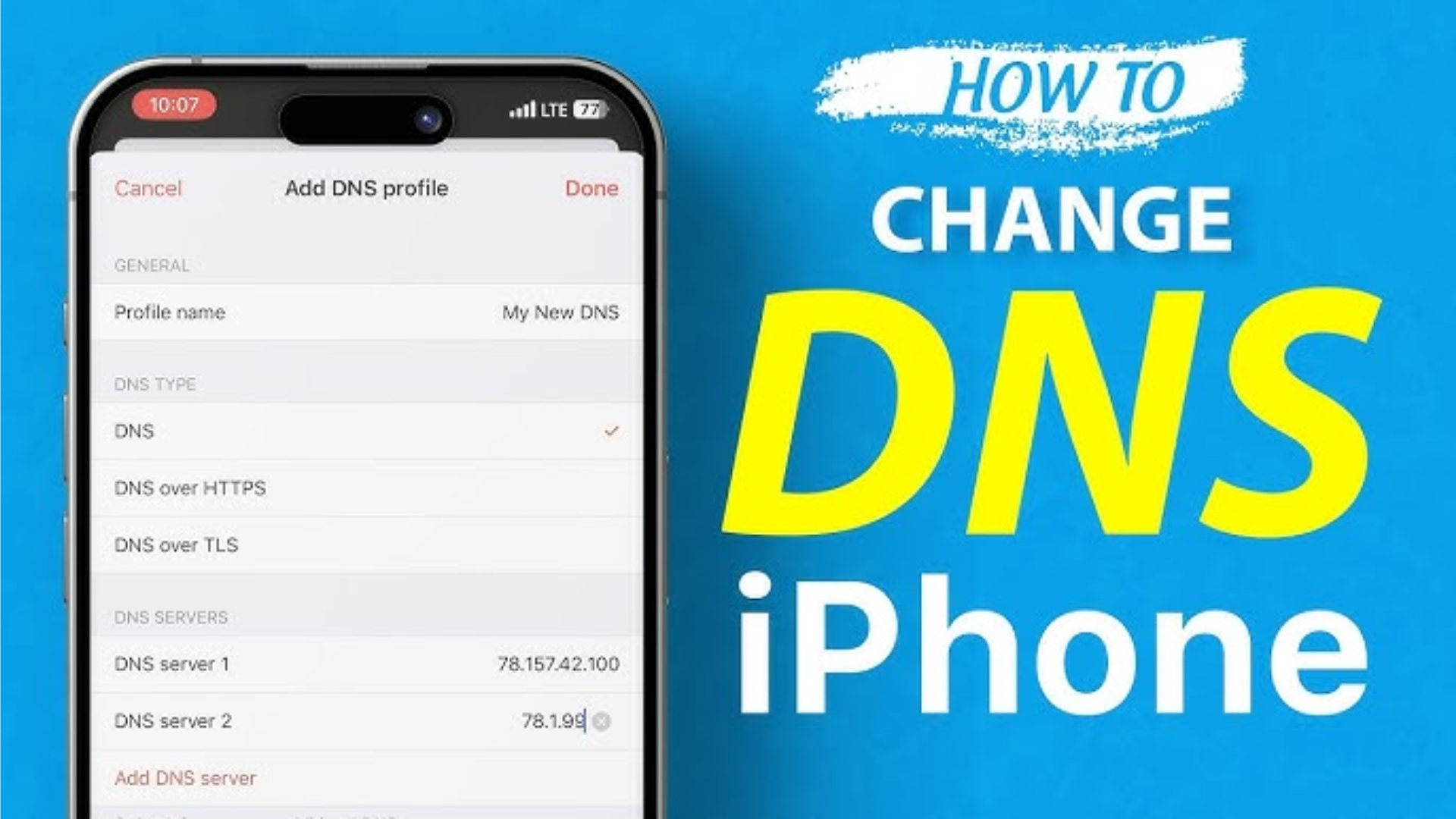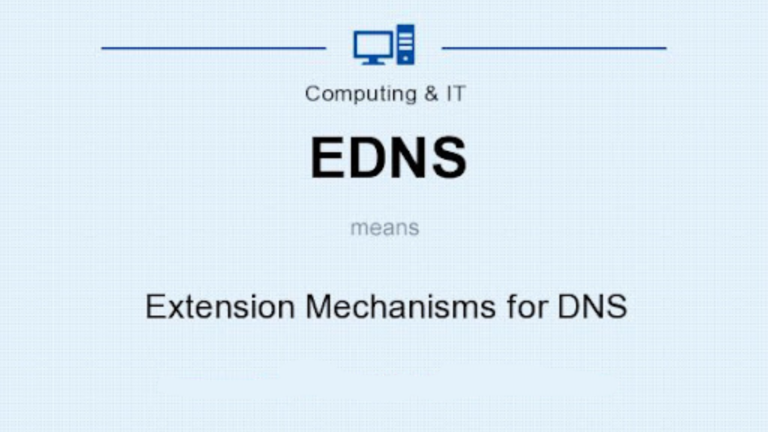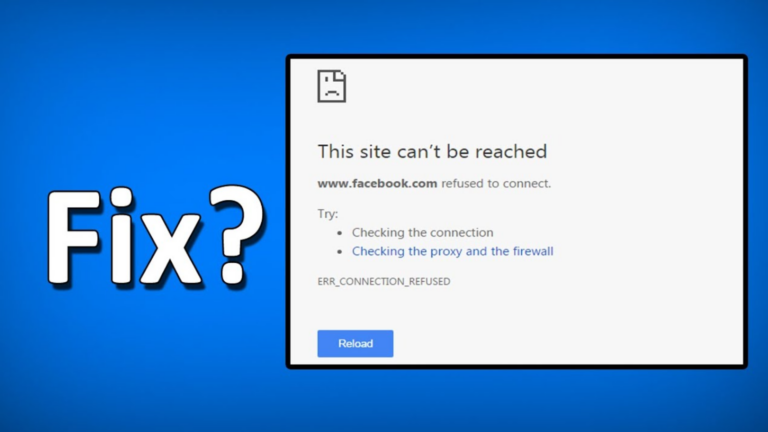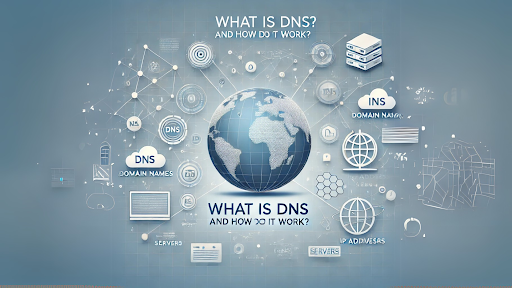How do I change my DNS settings on iPhone?
If your internet is slow or some websites are not loading properly, changing the DNS settings on your iPhone might help. DNS (Domain Name System) is what helps your device find websites on the internet. By using a different DNS provider, you can improve speed, security, and reliability.
Steps to Change DNS on iPhone
Changing DNS settings on an iPhone is simple. Just follow these steps:
1. Open Wi-Fi Settings
- Unlock your iPhone.
- Go to Settings.
- Tap on Wi-Fi.
2. Select Your Wi-Fi Network
- Find the Wi-Fi network you are connected to.
- Tap on the (i) button next to the network name.
3. Change DNS Settings
- Scroll down and find Configure DNS.
- Tap on it.
- Change the setting from Automatic to Manual.
4. Add a New DNS Server
- Tap Add Server.
- Enter the DNS server address you want to use.
- Common options are:
- Google DNS:
8.8.8.8and8.8.4.4 - Cloudflare DNS:
1.1.1.1and1.0.0.1 - OpenDNS:
208.67.222.222and208.67.220.220
5. Remove Old DNS Servers
- If there are any old DNS addresses listed, delete them by tapping the red minus (-) button.
6. Save the Settings
- Tap Save in the top right corner.
- Your iPhone will now use the new DNS settings.
Important Things to Know
- This only works for Wi-Fi connections. If you’re using mobile data (4G/5G), you cannot manually change DNS settings.
- Your new DNS settings will only apply to the network you changed it for. If you connect to a different Wi-Fi network, you’ll have to update the settings again.
- If something goes wrong, you can always switch back to Automatic DNS. Just follow the same steps and choose Automatic under Configure DNS.
Why Change DNS?
There are a few reasons why you might want to change your DNS:
| Reason | Benefit |
|---|---|
| Faster browsing | Some DNS providers are faster than your default one. |
| Better security | Services like Cloudflare and OpenDNS offer extra protection. |
| Access blocked content | Some DNS providers can bypass website restrictions. |
Final Thoughts
Changing the DNS on your iPhone is a simple way to improve your internet experience. If your browsing feels slow or certain sites don’t load, try switching to a faster and more reliable DNS provider. It only takes a few minutes and can make a big difference!