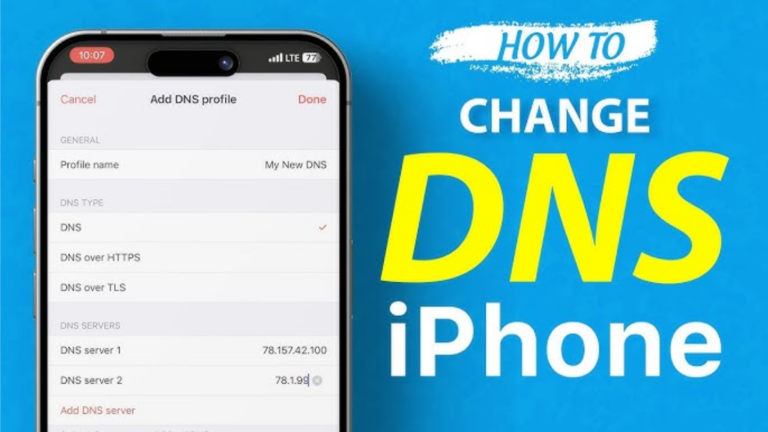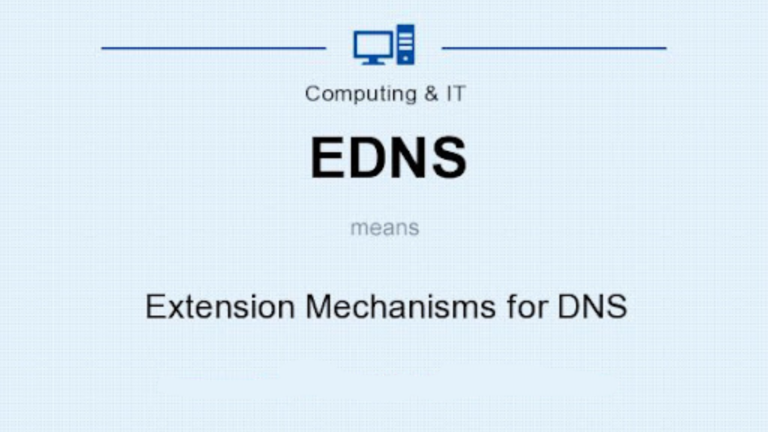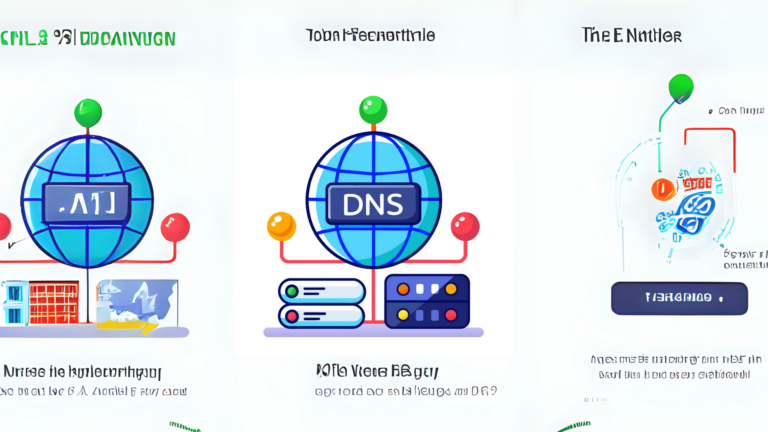How does DNS affect cloud computing performance?
The Domain Name System (DNS) is an essential part of the internet. It translates domain names (like example.com) into IP addresses that computers use to communicate.
In cloud computing, DNS plays a key role in determining how fast and reliable services are. A slow or unreliable DNS can make cloud applications sluggish, causing delays and poor user experience.
The Role of DNS in Cloud Computing
When you use cloud-based applications, they rely on DNS to find and connect to the right servers. If DNS is slow or misconfigured, it can lead to performance issues such as:
- Longer load times – Websites and applications take longer to start.
- Downtime – If DNS fails, users may not be able to reach cloud services.
- Security risks – Poorly configured DNS can be exploited by attackers.
How DNS Affects Cloud Performance
1. Latency (Delay in Response Time)
Every time you visit a website or use a cloud service, your device first makes a DNS request. If the DNS server takes too long to respond, it adds extra time before the site or service loads.
Faster DNS servers improve response times, making applications feel quicker.
2. Availability (Uptime and Reliability)
DNS is like the phonebook of the internet. If it stops working, cloud services become unreachable.
Cloud providers often use multiple DNS servers in different locations to prevent outages.
3. Load Balancing
Many cloud services use DNS to distribute traffic across multiple servers. This ensures that no single server gets overloaded.
A well-configured DNS setup improves speed and stability.
4. Security and Protection
Attackers often target DNS to redirect users to fake websites or disrupt services.
Secure DNS services help prevent attacks like DNS hijacking and Distributed Denial of Service (DDoS) attacks, keeping cloud applications safe.
Ways to Improve DNS Performance in Cloud Computing
To ensure cloud services run smoothly, here are some steps to improve DNS performance:
- Use a fast and reliable DNS provider – Some well-known options are Google Public DNS (8.8.8.8) and Cloudflare (1.1.1.1).
- Enable DNS caching – This stores frequently accessed domain names, reducing lookup times.
- Use multiple DNS servers – Having backup servers ensures availability during failures.
- Implement DNS security measures – Using DNSSEC (DNS Security Extensions) protects against attacks.
- Optimize DNS configurations – Cloud providers offer DNS settings that can improve speed and reliability.
Conclusion
DNS plays a crucial role in cloud computing. A slow or misconfigured DNS can cause delays, downtime, and security risks. By using a fast and secure DNS setup, businesses and individuals can ensure their cloud applications perform well.
If you’re experiencing slow cloud services, checking your DNS settings might be a good place to start.