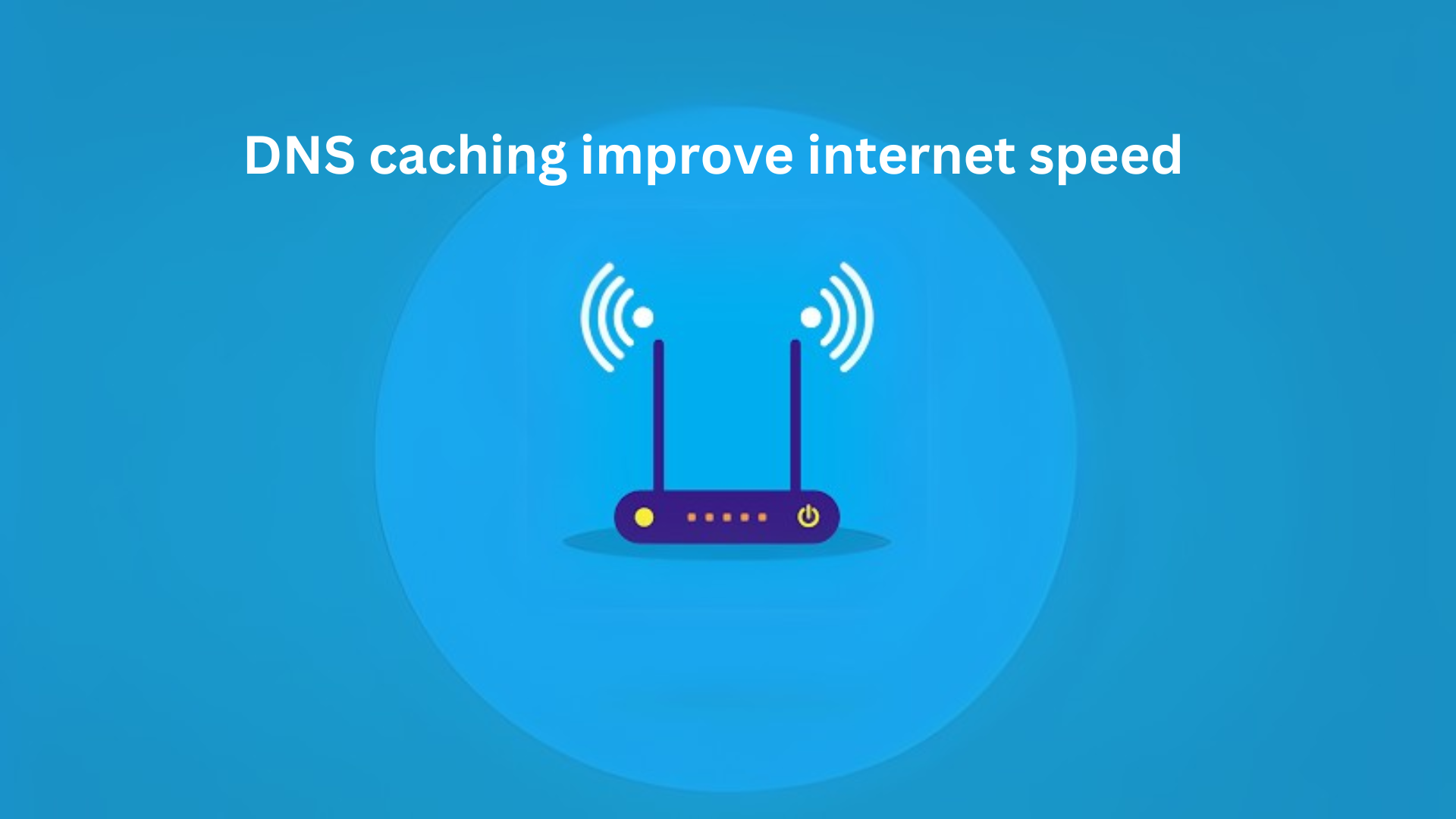How does DNS caching improve internet speed?
When you browse the internet, your computer has to find the address of the website you want to visit. This process can take time, but DNS caching helps speed things up.
Let’s break down what DNS caching is and how it makes your internet faster.
What is DNS?
DNS (Domain Name System) is like the phonebook of the internet. When you type a website name like example.com, your computer needs to find the actual IP address (a series of numbers) that belongs to that website.
DNS servers handle this job.
What is DNS Caching?
DNS caching is a system that stores recent website address lookups so that your computer doesn’t have to ask the DNS server every time.
It’s like remembering a friend’s phone number instead of looking it up every time you call.
How DNS Caching Speeds Up the Internet
DNS caching improves internet speed in several ways:
1. Reduces the Time to Find Website Addresses
- Without caching: Your computer has to contact a DNS server, wait for a response, and then go to the website.
- With caching: Your computer remembers the address from a previous visit and loads the site instantly.
2. Reduces Network Traffic
- Every DNS lookup sends a request across the internet. If too many requests are sent, it can slow things down.
- DNS caching reduces these requests, making the network work more efficiently.
3. Works at Multiple Levels
- Browser cache: Your web browser stores addresses of websites you visit frequently.
- Operating system cache: Your computer itself saves DNS records.
- ISP cache: Your internet service provider (ISP) also keeps a record of DNS lookups.
4. Speeds Up Repeated Visits
- If you visit a website today and return tomorrow, your computer already knows the IP address, so it loads faster.
5. Improves Website Load Time for Users Worldwide
- Large websites use caching to make sure users across different locations can access them quickly.
How to Check and Clear Your DNS Cache
Sometimes, outdated or incorrect DNS records can slow down your internet. You can clear your DNS cache to refresh it. Here’s how:
For Windows:
- Open Command Prompt.
- Type
ipconfig /flushdnsand press Enter.
For Mac:
- Open Terminal.
- Type
sudo dscacheutil -flushcacheand press Enter.
For Linux:
- Open Terminal.
- Type
sudo systemd-resolve --flush-cachesand press Enter.
Conclusion
DNS caching is a simple yet effective way to speed up your internet experience. By storing website addresses locally, it reduces the time needed to find websites, lowers network traffic, and ensures faster browsing.
If you ever notice slow internet, checking your DNS cache and clearing it might help. Keeping this system running smoothly ensures that you get the fastest browsing speed possible.