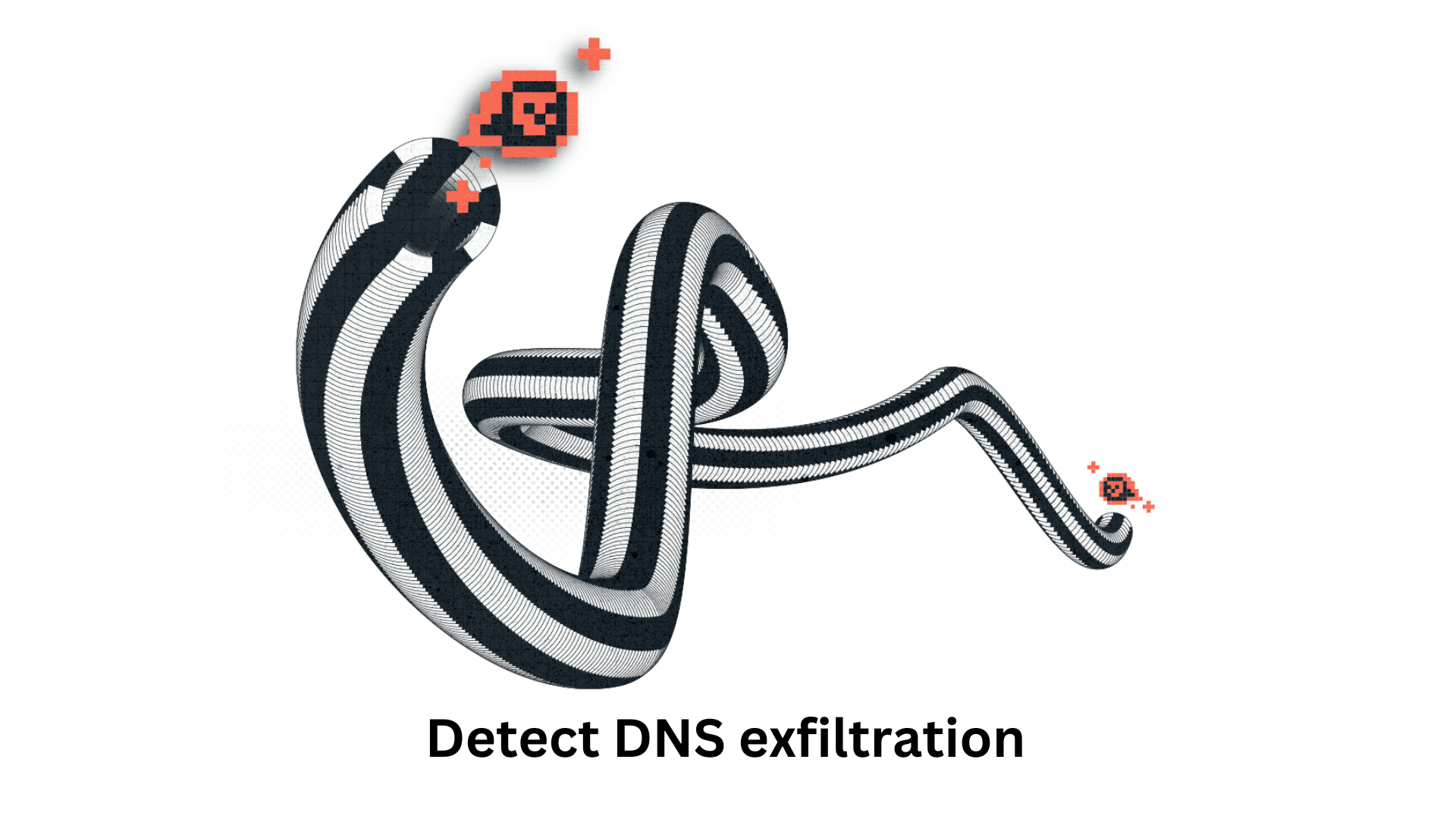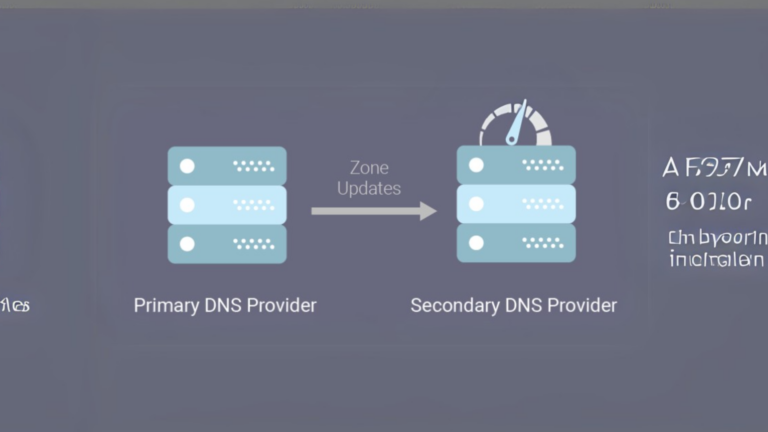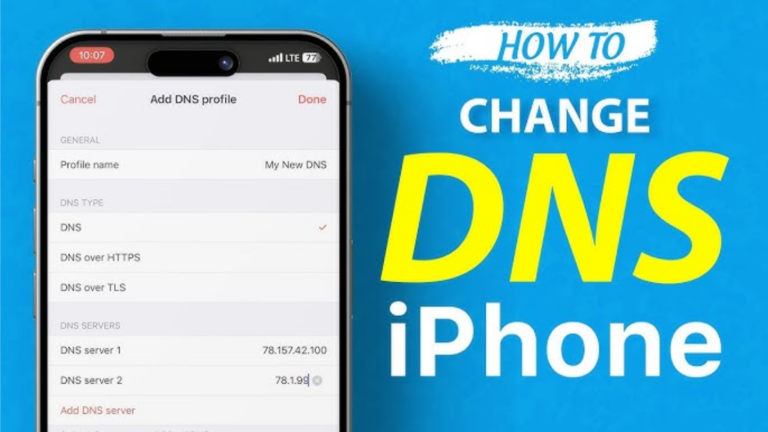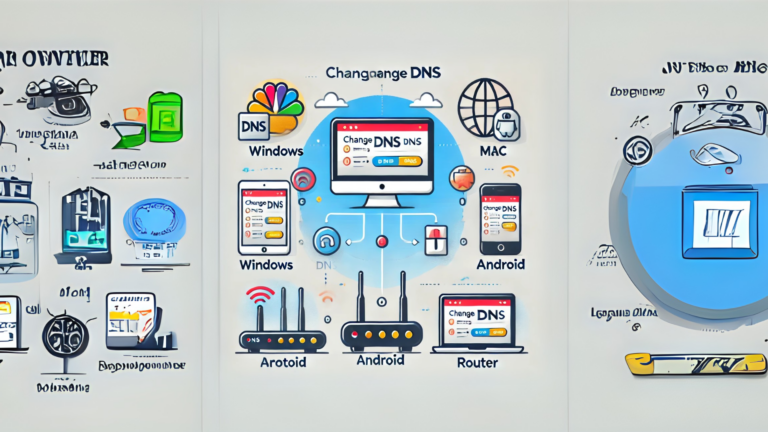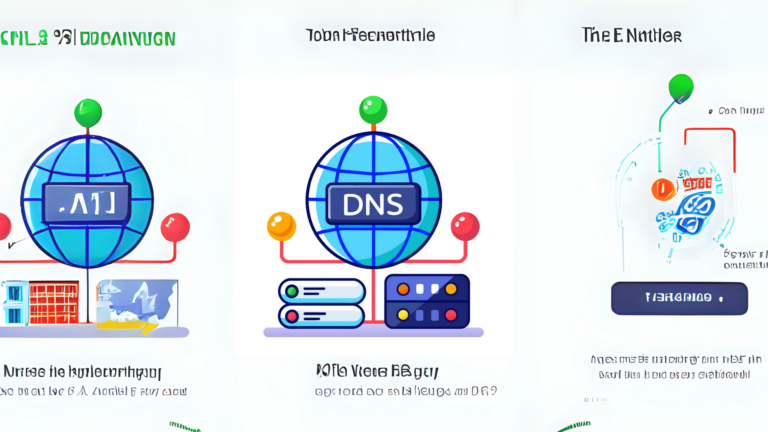How do I detect DNS exfiltration in my network?
DNS exfiltration is a sneaky way cybercriminals steal data from your network. They use the Domain Name System (DNS) to send sensitive information out without getting caught.
Since DNS traffic is usually trusted, it can be hard to detect. But with the right approach, you can spot and stop it.
What is DNS Exfiltration?
DNS exfiltration happens when attackers encode stolen data into DNS requests and send them to an external server they control.
This technique allows them to bypass traditional security tools since DNS traffic is often allowed through firewalls.
How Attackers Use DNS for Exfiltration:
- Encoding Data: The attacker breaks data into small chunks and encodes them in DNS queries.
- Sending Requests: These queries are sent to a malicious domain.
- Receiving the Data: The attacker’s DNS server decodes the stolen data.
Signs of DNS Exfiltration
To detect DNS exfiltration, you need to look for unusual patterns in DNS traffic. Here are some key signs:
1. High Number of DNS Requests
- A sudden spike in DNS queries, especially to unknown domains, is a red flag.
- Check if the same domain is queried too many times.
2. Unusual Query Length
- Normal DNS queries are short. If you see unusually long requests, they might be carrying encoded data.
3. Frequent Requests to Uncommon Domains
- Attackers register obscure domains for exfiltration. Monitor for connections to strange or newly registered domains.
4. Odd Patterns in Subdomains
- If you notice DNS queries with random-looking subdomains (e.g.,
ajdsf123.example.com), it could be a sign of exfiltration.
5. DNS Traffic at Odd Hours
- If there’s a high volume of DNS requests outside of business hours, investigate further.
6. Data in DNS Responses
- Normally, DNS responses are small. If you see large responses, attackers might be sending data back.
How to Detect and Stop DNS Exfiltration
1. Use DNS Logging and Analysis Tools
- Enable DNS logging to track all queries.
- Use tools like Splunk, Wireshark, or Security Information and Event Management (SIEM) solutions.
2. Monitor DNS Traffic for Anomalies
- Look for unusual patterns, like frequent queries to unknown domains.
- Compare current DNS traffic with past trends.
3. Block or Restrict Untrusted DNS Servers
- Only allow your network to use approved DNS servers.
- Block direct external DNS queries from user devices.
4. Set Up Rate Limits on DNS Requests
- Limit the number of DNS queries allowed per second from a single device.
- Alert or block when thresholds are exceeded.
5. Use Threat Intelligence Feeds
- Subscribe to threat feeds that list known malicious domains.
- Block domains associated with cyber threats.
6. Implement DNS Security Solutions
- Use DNS firewalls or security services like Cisco Umbrella, Cloudflare Gateway, or Quad9.
- These solutions can filter out suspicious DNS requests.
7. Inspect and Block Suspicious Queries
- Use deep packet inspection (DPI) to analyze DNS queries.
- Block DNS requests with unusually long or random-looking subdomains.
8. Educate Employees About Security Risks
- Train staff to recognize phishing attempts, which often lead to malware infections.
- Encourage reporting of unusual network activity.
Conclusion
DNS exfiltration is a silent threat, but with proper monitoring, you can catch it before it causes damage. Keep an eye on DNS traffic, use security tools, and block suspicious queries.
By staying vigilant, you can protect your network from data theft.