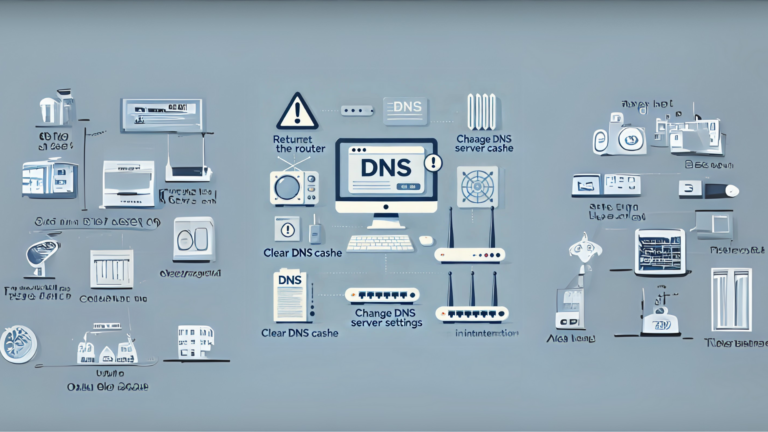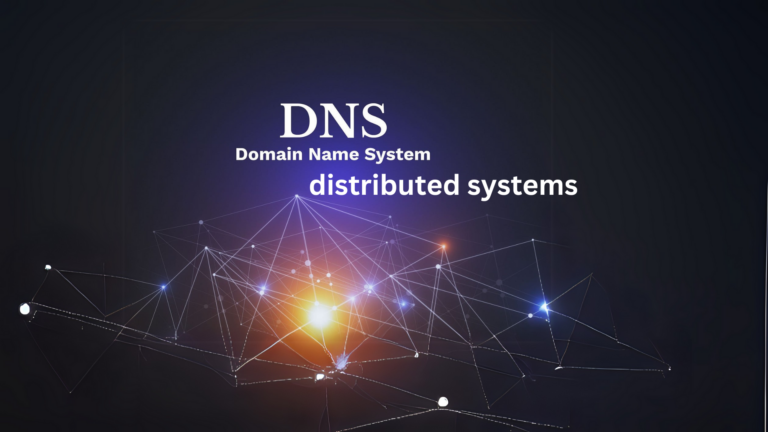What is a CNAME flattening in DNS?
When setting up a website or online service, you might come across something called CNAME flattening. This can sound complicated, but it’s actually a simple concept that helps websites load faster and work better. In this article, I’ll explain what CNAME flattening is, why it’s useful, and how it works in an easy-to-understand way.
What is a CNAME Record?
Before we get into CNAME flattening, let’s first understand what a CNAME record is.
- CNAME (Canonical Name) records are used in the Domain Name System (DNS) to point one domain name to another.
- For example, if you have a website called
example.comand you wantwww.example.comto go to the same place, you can create a CNAME record that sayswww.example.comshould point toexample.com.
This helps because instead of managing separate records for both domains, you only need to update one (the main domain), and the other will follow automatically.
The Problem with CNAME Records
CNAME records work well, but they have a limitation:
- A CNAME record cannot be used at the root domain (also called the apex domain).
- This means you cannot have a CNAME record for
example.com(without thewww). - If you try to do this, DNS rules require that
example.commust have an A record instead, which points directly to an IP address.
This creates a problem because many cloud services, like content delivery networks (CDNs), provide a domain name instead of a fixed IP address. If you can’t use a CNAME at the root, how do you make sure your domain works properly?
What is CNAME Flattening?
CNAME flattening is a solution to this problem.
- Instead of returning a CNAME (which points to another domain), the DNS provider looks up the final IP address behind the CNAME before responding.
- This means the DNS system will give users a direct IP address instead of another domain name to follow.
- It allows the root domain (
example.com) to work like a CNAME without breaking DNS rules.
How Does CNAME Flattening Work?
Here’s a step-by-step breakdown of how CNAME flattening works:
- User enters a domain – Someone types
example.cominto their browser. - DNS provider checks for CNAME flattening – If CNAME flattening is enabled, the DNS provider checks where
example.comis pointing. - Finds the actual IP address – Instead of returning a CNAME, the DNS provider looks up the real IP address behind it.
- Sends the IP address to the user’s browser – The browser gets the IP and loads the website without delays.
Benefits of CNAME Flattening
CNAME flattening has several advantages:
1. Allows CNAMEs at the Root Domain
- Without flattening, you can’t use a CNAME at the root domain.
- With flattening, you can point your main domain to cloud services without worrying about DNS restrictions.
2. Faster Website Loading
- Regular CNAME lookups can cause delays because the system has to resolve multiple domains before finding the final IP.
- Flattening removes this extra step, making websites load faster.
3. Automatic Updates
- If your hosting provider changes their IP address, you don’t need to update your DNS settings manually.
- The DNS provider will always fetch the latest IP for you.
4. Better Compatibility with Cloud Services
- Many modern hosting providers, like CDNs and load balancers, use domain names instead of fixed IPs.
- CNAME flattening ensures your website works smoothly with these services.
Do All DNS Providers Support CNAME Flattening?
Not all DNS providers offer CNAME flattening. Some well-known providers that support it include:
| DNS Provider | CNAME Flattening Support |
|---|---|
| Cloudflare | Yes |
| Google Cloud DNS | Yes |
| AWS Route 53 | Yes (called Alias Record) |
| GoDaddy DNS | No |
| Namecheap DNS | No |
If you want to use CNAME flattening, make sure your DNS provider supports it.
Conclusion
CNAME flattening is a useful feature that helps websites work smoothly, especially when using cloud services. It allows root domains to act like they have a CNAME while still following DNS rules. If you’re setting up a website and need to use a CNAME at the root domain, checking if your DNS provider supports flattening can save you a lot of trouble.