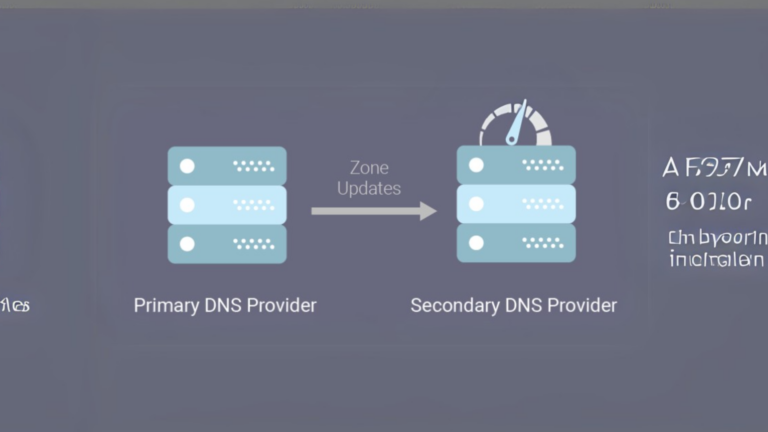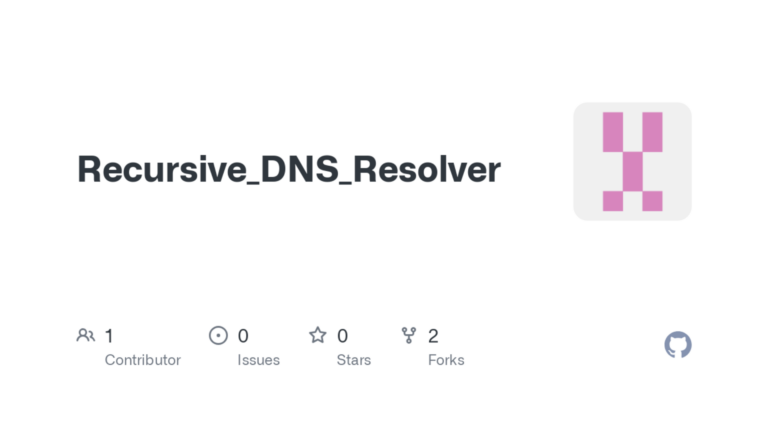How does DNS affect online gaming performance?
When playing online games, speed and stability matter. Most gamers focus on internet speed, but one thing that often gets overlooked is the Domain Name System (DNS). DNS plays a key role in online gaming performance, affecting speed, lag, and connection stability.
What is DNS?
DNS is like the internet’s phonebook. When you type a website or game server address (like example.com), DNS translates it into an IP address that computers understand. This process happens every time you connect to a game server.
How DNS Affects Online Gaming
1. Connection Speed
- A slow DNS server takes longer to find the game server’s IP address.
- This delay can increase loading times when joining a game.
2. Ping and Latency
- A bad DNS choice may route your connection inefficiently.
- Higher latency means more lag, which can make online games feel unresponsive.
3. Server Selection
- Some DNS services help find the fastest game servers.
- A good DNS can reduce the time it takes to connect to a stable server.
4. DDoS Protection
- Some DNS services offer protection against DDoS attacks.
- This helps prevent connection drops caused by attacks on game servers.
5. DNS Outages and Stability
- If your DNS provider goes down, you might not be able to connect to any game.
- A reliable DNS ensures a stable connection.
How to Choose a Good DNS for Gaming
Not all DNS servers are the same. Here are some ways to find a better one:
- Use a Fast Public DNS – Some well-known options include:
- Google DNS:
8.8.8.8and8.8.4.4 - Cloudflare DNS:
1.1.1.1 - OpenDNS:
208.67.222.222and208.67.220.220 - Test Your DNS Speed – Use tools like
NamebenchorDNS Benchmarkto find the fastest DNS for your location. - Use Your ISP’s DNS (If It’s Fast) – Some internet providers offer fast local DNS servers.
- Try a Gaming-Focused DNS – Some DNS services are optimized for gaming and low latency.
How to Change Your DNS for Better Gaming
If you want to change your DNS, follow these steps:
- On Windows:
- Open Control Panel > Network and Internet > Network and Sharing Center.
- Click on your internet connection.
- Go to Properties > Internet Protocol Version 4 (TCP/IPv4).
- Select “Use the following DNS server addresses” and enter your preferred DNS.
- On macOS:
- Open System Preferences > Network.
- Select your network and click Advanced.
- Go to the DNS tab and enter the new DNS.
- On Consoles (PS5, Xbox, etc.):
- Go to network settings.
- Choose manual DNS setup and enter your new DNS.
Final Thoughts
A slow or unreliable DNS can hurt your gaming experience. By choosing a better DNS, you can reduce lag, improve server response times, and ensure a stable connection. If you often face high ping or slow loading times, testing a new DNS might help make your online gaming smoother.