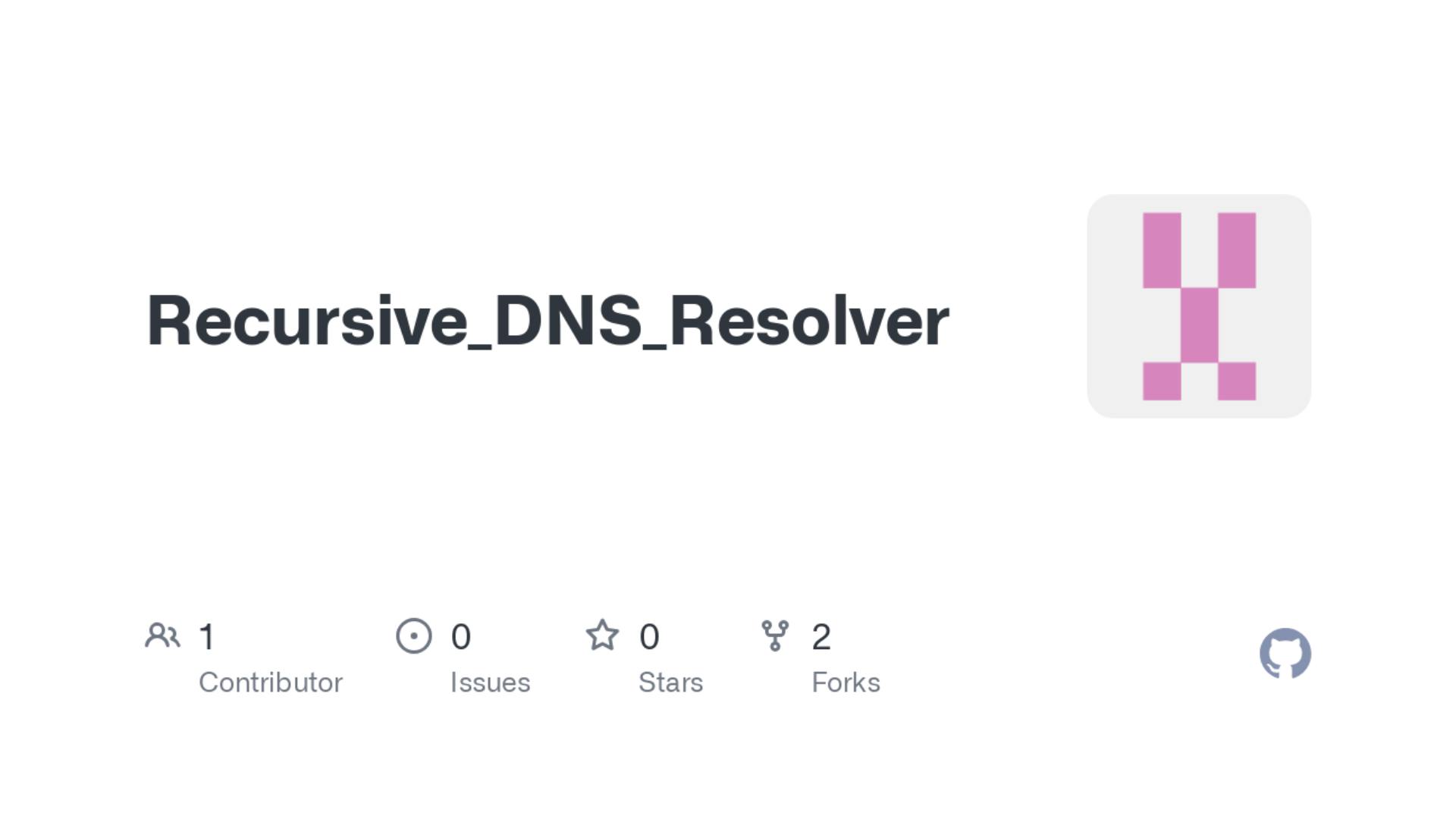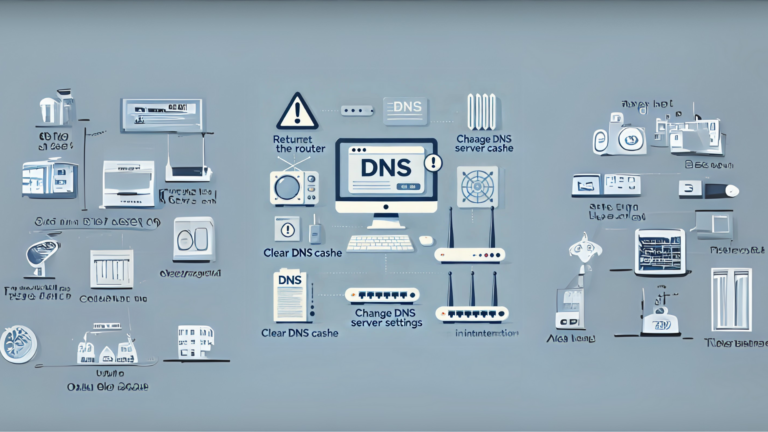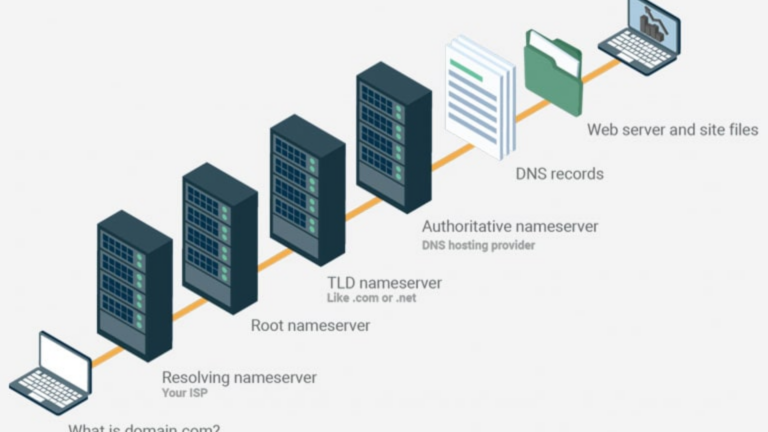What is a recursive DNS resolver?
When you type a website address into your browser, a lot happens in the background before the page loads. One of the most important steps is finding the IP address of the website. This is where a recursive DNS resolver comes in. Let’s break it down in simple terms.
Understanding DNS
DNS (Domain Name System) is like a phonebook for the internet. Instead of remembering long strings of numbers (IP addresses), we use website names like google.com. The DNS helps translate these names into the correct IP addresses so computers can find each other.
What Does a Recursive DNS Resolver Do?
A recursive DNS resolver is responsible for finding the IP address of a website on your behalf. It does this by asking different DNS servers until it gets the correct answer. Here’s how it works:
- You type a website name – When you enter a website address in your browser, your computer sends a request to a recursive DNS resolver.
- The resolver searches for the IP address – If it already has the answer saved (cached), it gives you the IP address right away.
- If not cached, it asks other servers – If the answer is not saved, the resolver asks other DNS servers in the following order:
- Root DNS Server – Directs the resolver to the correct top-level domain (TLD) server (like .com, .org, .net).
- TLD DNS Server – Points the resolver to the specific domain’s authoritative DNS server.
- Authoritative DNS Server – Provides the final IP address of the website.
- Website loads – Once the resolver gets the IP address, it sends it to your browser, and the website appears.
Why is a Recursive DNS Resolver Important?
A recursive DNS resolver makes web browsing faster and smoother. Here’s why it matters:
- Saves time – If the resolver has the answer cached, it gives you the IP address instantly.
- Reduces load on other DNS servers – By caching responses, it avoids sending the same request repeatedly.
- Improves browsing experience – Without it, every website visit would take much longer to process.
Where is a Recursive DNS Resolver Located?
There are different places where you might find a recursive DNS resolver:
- Your Internet Service Provider (ISP) – Most ISPs provide their own DNS resolvers.
- Public DNS Services – Services like Google Public DNS (8.8.8.8) and Cloudflare DNS (1.1.1.1) offer fast and reliable DNS resolution.
- Private or Corporate Networks – Some businesses run their own DNS resolvers for security and control.
Can You Change Your Recursive DNS Resolver?
Yes, you can! If your ISP’s DNS resolver is slow or unreliable, you can switch to a public DNS service. Here’s how:
- Go to your computer’s network settings
- Find the DNS settings (this varies by device)
- Enter a new DNS resolver (such as Google’s 8.8.8.8 or Cloudflare’s 1.1.1.1)
- Save the settings and restart your internet connection
Conclusion
A recursive DNS resolver plays a key role in helping you access websites quickly and efficiently. It works behind the scenes, finding the right IP addresses so your browser can load pages without any hassle. Understanding how it works can help you troubleshoot internet issues and even improve your browsing speed by choosing a better DNS resolver.