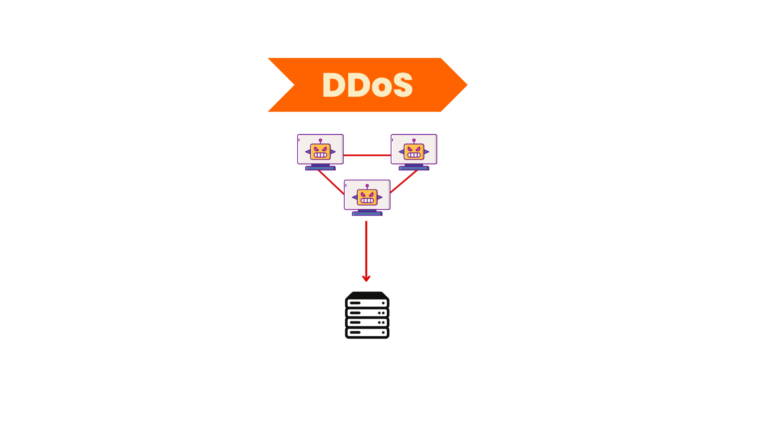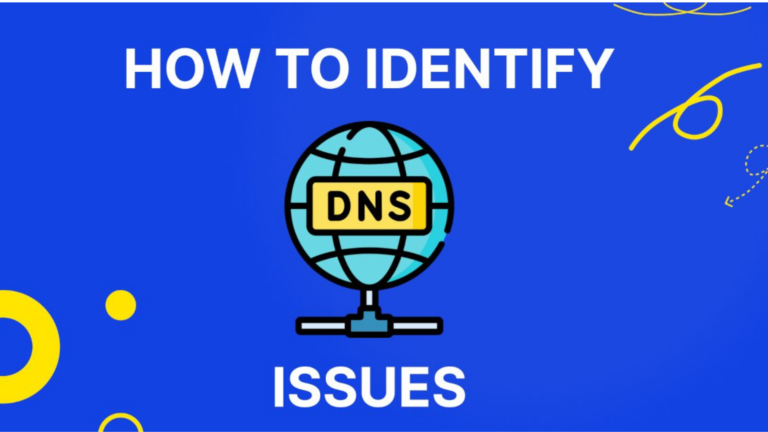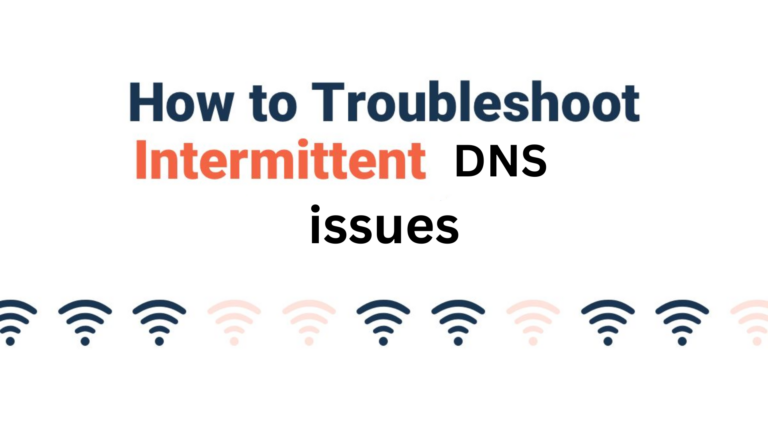How does DNS affect website loading speed?
When you open a website, you expect it to load quickly. But have you ever wondered what happens behind the scenes? One of the key factors that affect loading speed is the Domain Name System (DNS). In this article, I’ll explain how DNS works and why it matters for website speed.
What is DNS?
DNS stands for Domain Name System. It is like a phonebook for the internet. When you type a website name (like example.com) into your browser, DNS translates that name into an IP address (like 192.168.1.1). Your browser then uses this IP address to find the website’s server and load the page.
Without DNS, you would have to remember long numbers instead of website names. This system makes the internet easier to use but can also affect how fast websites load.
How DNS Affects Website Loading Speed
The time it takes for DNS to find the correct IP address is called DNS resolution time. If this process is slow, your website will take longer to load. Here are some factors that influence DNS speed:
1. Slow DNS Servers
Not all DNS servers are fast. If your internet provider’s DNS server is slow, it will take longer to find the website’s IP address. This delay can add seconds to your website’s loading time.
2. Distance to DNS Server
The closer your DNS server is to your location, the faster the response time. If the server is far away, it takes longer to complete the DNS lookup, which slows down the website.
3. Too Many DNS Lookups
Each website loads many resources, such as images, scripts, and ads. If these resources come from different domains, multiple DNS lookups are required. More lookups mean more delays.
4. Poorly Configured DNS Settings
If a website’s DNS settings are not properly optimized, it can slow down resolution times. This is especially true for websites with multiple subdomains.
5. Cached vs. Non-Cached DNS
Your browser and ISP store DNS records in a cache to speed up repeat visits. If the DNS record is not cached, your browser has to perform a fresh lookup, adding extra time.
How to Improve DNS Speed
If your website or browsing experience is slow due to DNS, here are some ways to improve it:
1. Use a Faster DNS Provider
Some DNS providers are faster than others. Popular options include:
| DNS Provider | Primary IP | Secondary IP |
|---|---|---|
| Google DNS | 8.8.8.8 | 8.8.4.4 |
| Cloudflare DNS | 1.1.1.1 | 1.0.0.1 |
| OpenDNS | 208.67.222.222 | 208.67.220.220 |
Switching to one of these can improve resolution speed.
2. Enable DNS Caching
Browsers and operating systems store DNS lookups for a certain period. Enabling caching reduces the number of lookups needed, making browsing faster.
3. Reduce External Resources
If your website loads resources from too many different domains, it requires multiple DNS lookups. Reducing external scripts and images can speed up loading time.
4. Use a Content Delivery Network (CDN)
CDNs store copies of your website on multiple servers worldwide. This reduces the time needed for DNS resolution and improves overall website speed.
5. Optimize DNS Records
Website owners can optimize DNS settings by using fewer subdomains and ensuring DNS records are properly configured.
Final Thoughts
DNS plays a crucial role in website loading speed. A slow DNS can add unnecessary delays, making websites feel sluggish. By using a faster DNS provider, enabling caching, and optimizing DNS settings, you can improve your browsing experience and website performance. If you ever feel a website is loading slowly, checking your DNS settings might be a good place to start!