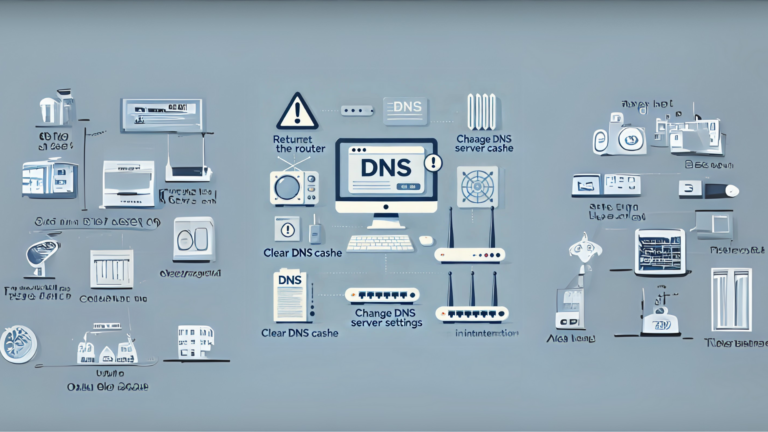How to test DNS speed on my network?
When you browse the internet, your computer needs to translate website addresses (like www.example.com) into IP addresses, which are numbers used to identify devices on the network. This process is done by something called DNS (Domain Name System). If you feel like your internet is slow, it could be because your DNS server is not responding quickly enough. In this article, I’ll show you how to test the DNS speed on your network so you can figure out if your DNS is the problem.
Why Test DNS Speed?
Before jumping into how to test DNS speed, let’s briefly explain why this matters. If your DNS server is slow, it can cause delays when loading websites, even if your internet connection is fast. By testing your DNS speed, you can see if it’s the reason your internet feels sluggish and make necessary adjustments to speed things up.
What You Need to Test DNS Speed
To test DNS speed, all you need is:
- A computer or mobile device connected to the internet.
- A DNS testing tool (we’ll go over some options below).
Methods to Test DNS Speed
There are a few different ways to test DNS speed, and I’ll walk you through them.
1. Use a DNS Benchmarking Tool
One of the easiest ways to test DNS speed is by using a tool made for this purpose. These tools will automatically check how fast different DNS servers respond to your requests.
Here’s how to do it using a popular DNS benchmarking tool:
- Download the Tool: One well-known tool is called “Namebench” (for Windows and Mac). You can also use “GRC’s DNS Benchmark” (for Windows).
- Run the Tool: After installing the tool, open it, and it will test a variety of DNS servers for speed.
- Wait for the Results: The tool will run through multiple tests and show you which DNS server is the fastest for your network.
- Compare and Choose: The tool will display a list of DNS servers ranked by speed. You can use this information to switch to a faster DNS server.
2. Use Command Prompt (Windows)
If you prefer not to download anything, you can check the DNS speed directly from your computer’s command prompt. This method gives you some insight into how long it takes for your current DNS server to respond.
Steps for Windows:
- Open Command Prompt (you can search for “cmd” in the Start menu).
- Type the following command and press Enter:
nslookup www.example.com- You will see some information about the DNS query, including how long it took to resolve the domain name.
While this method doesn’t provide a comprehensive comparison, it can give you an idea of how fast your current DNS is.
3. Use a Website to Test DNS Speed
Several websites allow you to test DNS speed without installing any software. One such website is DNSPerf. These websites provide DNS speed tests by checking various DNS servers’ performance worldwide.
Steps for Using DNSPerf:
- Go to DNSPerf.
- On the homepage, you’ll see a list of DNS servers and their speeds.
- Browse through the results and check the performance of different DNS servers around the world.
- You can compare the speeds and select a DNS provider that offers faster response times.
How to Improve DNS Speed
If you find that your DNS server is slow, here are a few ways to improve your DNS speed:
- Change DNS Providers: If your current DNS server is slow, consider switching to a public DNS provider like Google DNS or Cloudflare DNS. These services are typically faster than the DNS servers provided by your Internet Service Provider (ISP).
- Google DNS:
8.8.8.8and8.8.4.4 - Cloudflare DNS:
1.1.1.1and1.0.0.1
- Use DNS Caching: Your device can remember recent DNS lookups, so you don’t have to wait for DNS servers to respond each time you visit a website. Make sure DNS caching is enabled on your router or device.
- Use a Local DNS Server: If you have multiple devices on your network, using a local DNS server (like one set up on your router) can reduce DNS lookup times. Your router can store DNS information locally, which speeds up lookups.
Final Thoughts
Testing DNS speed is a simple but effective way to figure out why your internet might be slow. Whether you use a DNS benchmarking tool, check the speed via command prompt, or use an online test, knowing your DNS speed can help you make informed decisions about which DNS server to use. By switching to a faster DNS server or improving your current setup, you can make your browsing experience smoother and faster.